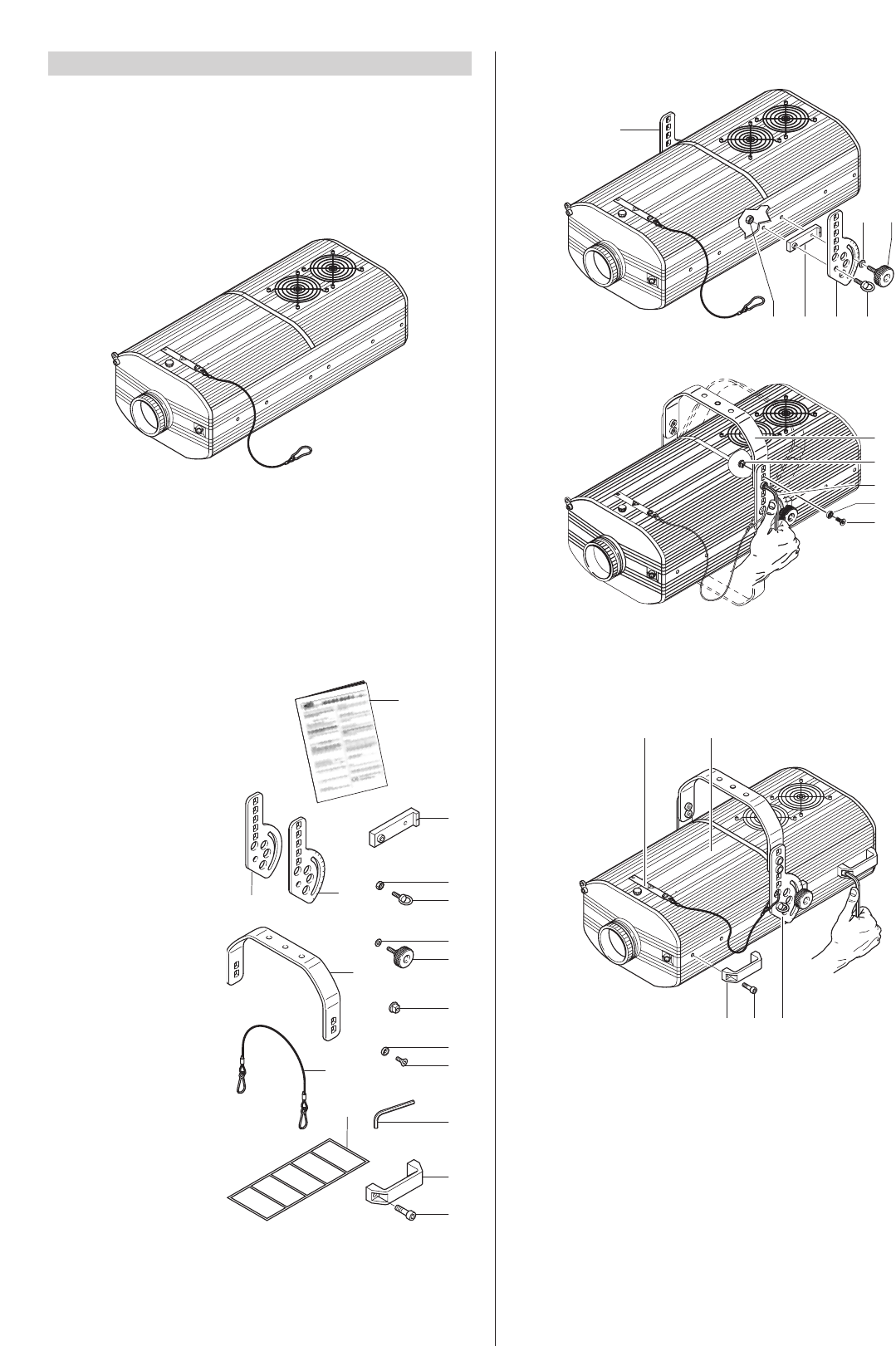
• Preparing the warning label
Find the warning label (19) on the re-lamping cover (18) and, if necessary, replace it
with one of the optional multilingual labels (16) located in the projector lamp
compartment. For the instructions on opening the projector, read paragraph
4 MAINTENANCE.
CAUTION: Read carefully and meticulously apply the information and
instructions given on this label. In addition, check it is never removed as it
contains important safety information.
• Fitting the lamp
Refer to the instructions for opening the projector and changing the lamp in
paragraph 4 MAINTENANCE.
2
• Packing contents
Besides the projector, the packing also contains the following accessories:
- This instructions manual
code 099406 (1).
-
2 spacers code
167002/001 (2).
- 1 right bracket support plate
code 167003/001 (3).
- 1 left bracket support plate
code 167003/002 (4).
- 2 eyebolts M8x20mm
code 167004/001 (5).
-
2 nuts M8
code 020106/006 (6).
- 2 knobs code 020502 (7).
- 2 plane washers ø10,5mm
code 020210/004 (8).
-
1 bracket
code 101011/001 (9).
- 4 bracket bushings
code 101014/001 (10).
- 4 countersunk washers
code 080606/001 (11).
- 4 countersunk head
screws M8x20mm
code 020005/001 (12).
- 1 Allen wrench 5 mm
code 050001 (13).
- 4 handles
code 082017/001 (14)
(only for TV version).
- 8 screws TCEI M8x20
code 020002/029 (15).
- Multilingual label (16) with
safety information code 081948/003
(located in the projector lampholder compartment).
- 1 safety ropes code 105041/001 (17).
• Fitting the bracket
• Fitting the handles (only for TV version)
2
13
14
15
12
1
4
3
5
6
7
8
9
10
11
17
16
7
6 2 4 5
8
3
12
11
9
10
13
1514 4
19 18
UNPACKING AND PREPARING
2
• Unpacking
Open the box from the top, take all the accessories out of the box and remove the
polystyrene containing structures.
Open the plastic bag, remove the projector from the box frame and position it on a
horizontal top where access is easy to carry out the following preliminary work.









