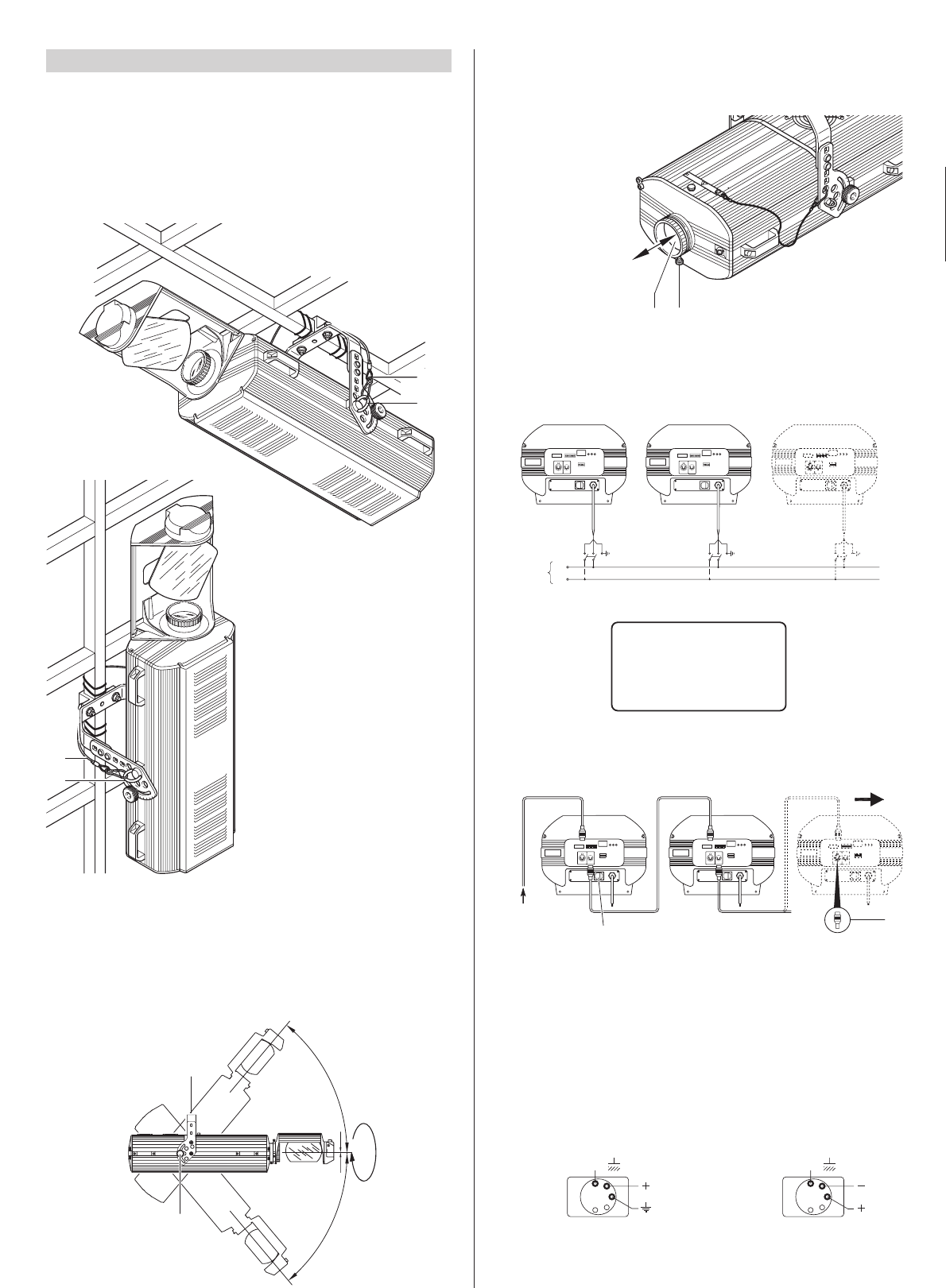
3
5
17
5
17
• Installing the projector
The projector can be installed on the ceiling or on a wall through the holes in the
bracket. It is recommended to use 2 screws ø12mm with nut and spring washer
.
CAUTION: Check the plates (3 and 4) are correctly secured to the sides of the
fitting; If the plates has been removed, to carry out non-routine maintenance
work, reposition them, following the relevant instructions and checking the
threads in the projector sides hold properly.
INSTALLATION AND FINE-TUNING
3
• Adjusting the projector position
180
°
50°
50
°
7
9
GOLDEN SCAN 3
• Adjusting the lens
Slightly unscrew the knob (20) and move the lens (21) until the projected image is
perfectly focused, then tighten the knob (20).
20
21
• Mains power connection
It is advisable to connect each projector via its own switch so as to be able to switch
it on and off individually from a distance.
N
L
Mains
BROWN =
BLUE =
YELLOW =
GREEN =
L
N
=
• Connecting the control signals RS 232/423 (PMX) - DMX 512.
The connection between projector and control unit and between different projectors
must be made with a cable conforming to the EIA RS-485 specifications: bipolar
braided, shielded, 120Ω characteristic impedance, 22-24 AWG, low capacity.
IMPORTANT: Do not use microphone cable or any other cable whose specifications
are different to the ones stated above.
The terminations need to be made with male/female connectors type XLR with
5 pins.
If using the DMX signal it is necessary to insert a terminal plug (22) on the last fitting
with a resistance of 120Ω (minimum 1/4 W) between terminals 2 and 3.
The terminal is not needed if using the RS232/423 (PMX) signal.
• Securing the safety ropes
Except for when the projector is standing on the floor, it is compulsory to fit the
safety rope (17). These need to be secured to the projector framework and then
hooked onto the eyebolts (5) screwed into the sides of the projector
IMPORTANT: The wires must make no contact with each other or with the metal
casing of the connectors. The casing needs to be connected to the braid of the
shield and to pin 1 of the connectors.
SIGNAL
SCREEN
SIGNAL
54
3
2
1
DMX
512
SIGNAL
SCREEN
SIGNAL
RS232/423
(PMX)
1
2
3
4
5
10
10
10
22
23
RS 232/423(PMX)
DMX 512
ENGLISH









