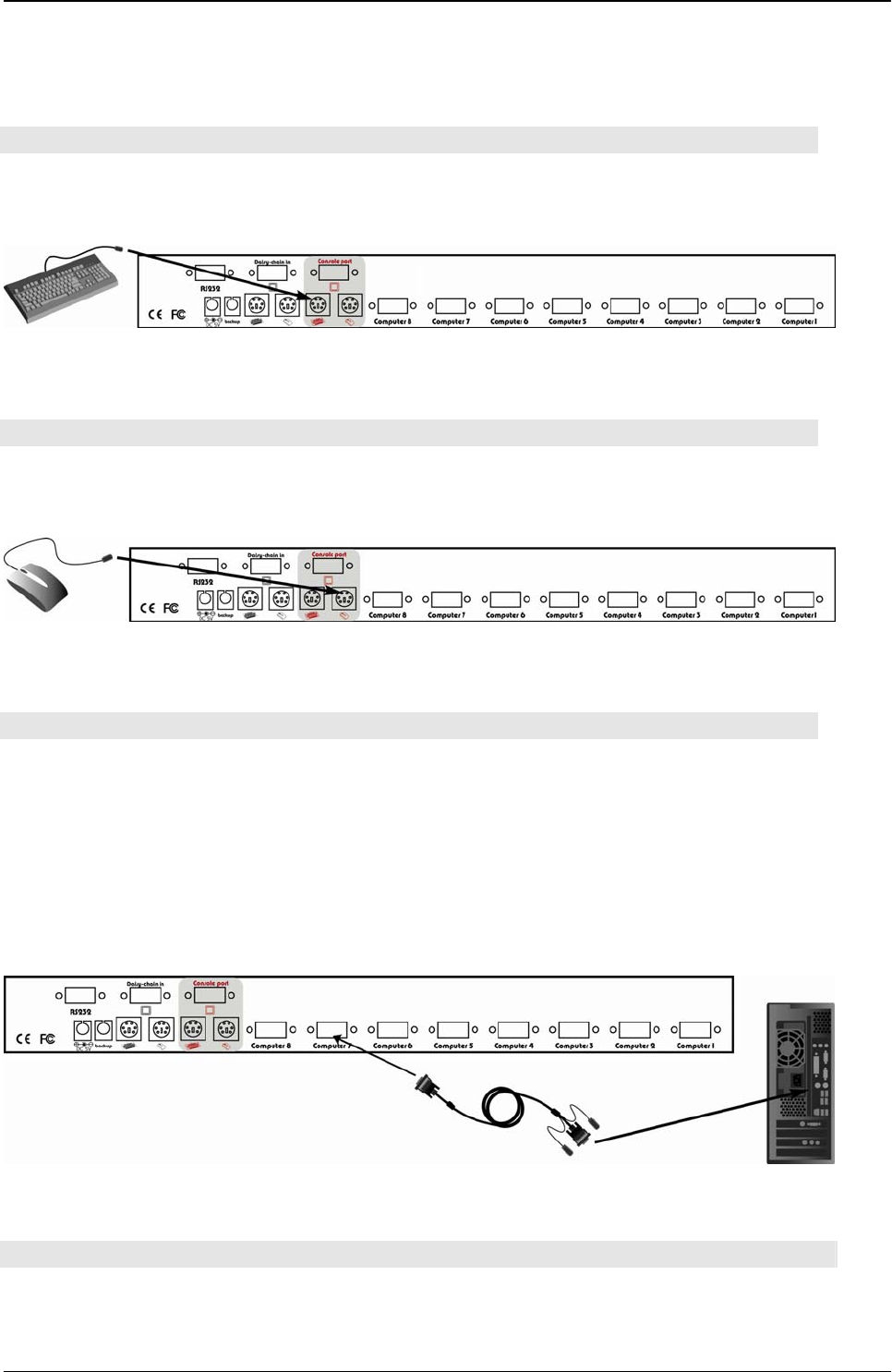
8/16-Port PS/2 KVM Switch
9 / 26
Step 4
Please connect PS/2 Mini Din 6-pins purple connector on keyboard to console
port on PS/2 KVM as illustrated below:
Step 5
Please connect PS/2 Mini Din 6-pins green connector on mouse to console port
on PS/2 KVM as illustrated below:
Step 6
Please use KVM cable to connect computer and PS/2 KVM. Plug the end with
only one HDDB 15-pin to PS/2 KVM computer port, and the other end of the
cable with HDDB 15-pin and two PS/2 Mini Din 6-pin to back of computer.
Please use the above method to connect every computer to PS/2 KVM.
★ NOTE: One end of this cable only has one HDDB 15-pin connector, the
other end has three connectors- one HDDB 15-pin and two PS/2 Mini Din
6-pin.
Step 7
When above cable installation is complete, please re-check all cable is securely
fastened at correct socket. Recommend attach label for identification.


















