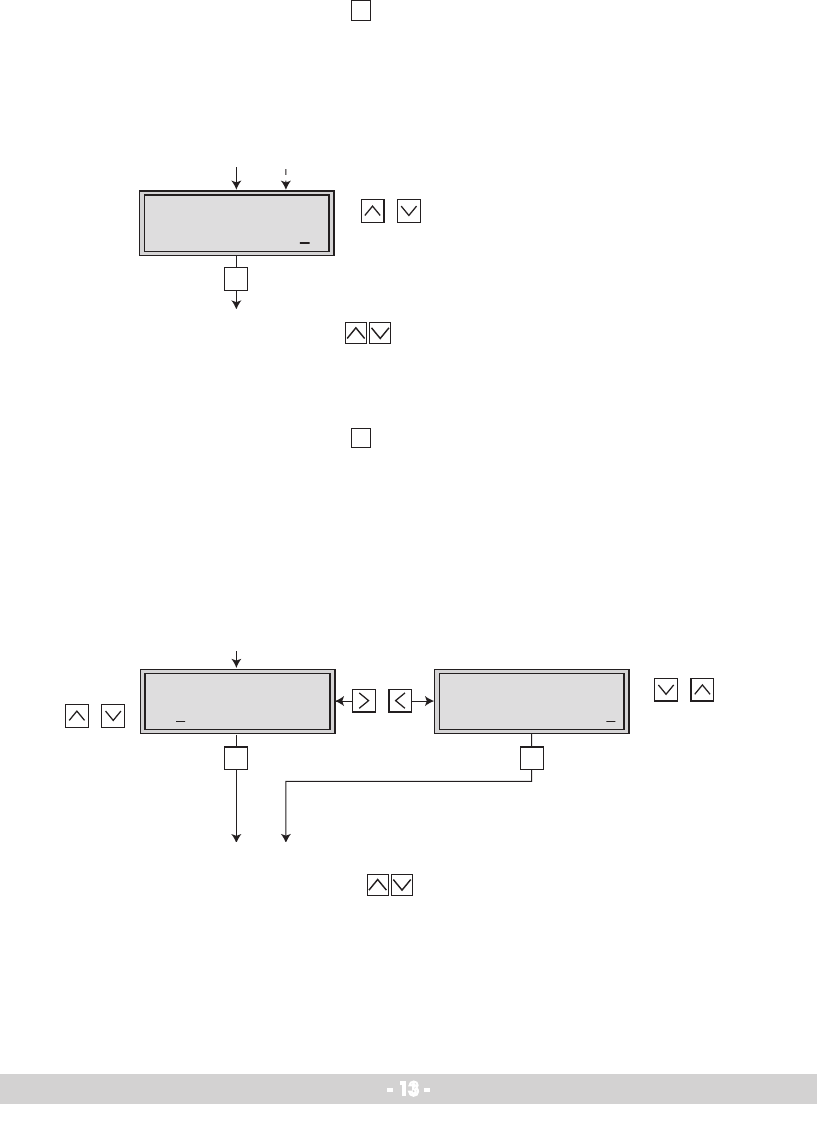
- 13 -
•Pressthe
M
button:
—> The “Switching on the modulator” –
“OUTPUT – Modulator” menu is activated.
Switching on the modulator
•Usethe
buttons to switch “on” the modulator (LED
illuminates – page 9), or to switch “off”
the modulator if
necessary (LED is switched off).
•Pressthe
M
button.
—> The “Setting the output channel” – “OUTPUT” menu is
activated.
Setting the output channel
In this menu you set the output channel of the channel strip.
Additionally the output frequency of the output channel can
be fine tuned.
•
Usethe buttons to set the output channel.
Bx 2A
Modulator
OUTPUT
on
C5 1 S3 4 0
,S
W S
Bx B
4 A MON
C23
MO
O
UDIO
M
/
Bx 2
C 1
i e 0
/
4 … 63
on / off
…
on
Böx 4
Bx 2B
4
MONO
M
Bx 2A
C21
OUTPUT
M
B
Bx 2A
C21
OUTPUT
Fine 0
/
-64 … 63
M
o o
/
/
dB


















