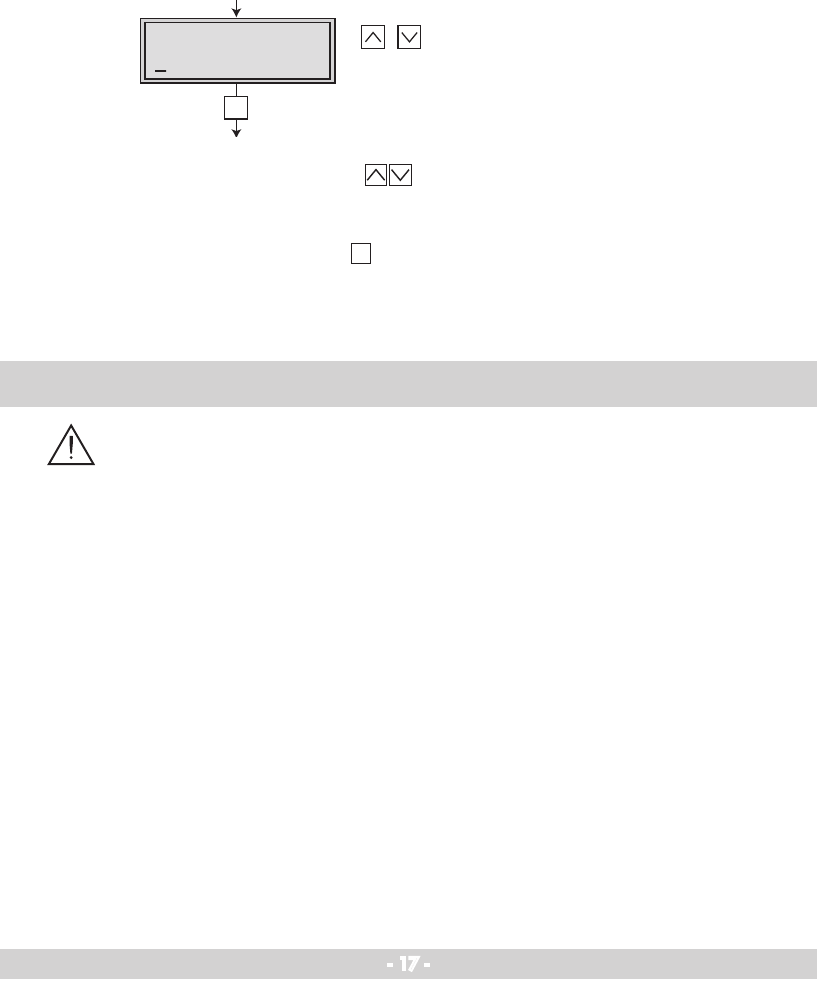
- 17 -
Selecting the audio signal
In this menu, you can select between stereo and dual tone. If
the audio signal will be supplied by the digital module, it will
be switched automatically.
•Using the
button, select the desired audio signal
“Stereo” or “Dual”.
•Pressthe
M
button.
—> The “Storing data” – “MEMORY” menu is activated
(page 15).
6 Final procedures
After installing the head-end station, upgrading accessories or installing
modules it is necessary to tighten all cable connections, F terminals and cov-
er screws in order to maintain compliance with current EMC regulations.
•Securelytightenthecableconnections(Fconnectors)usinganopen-ended
spanner (spanner gap 11 mm).
•Afterprogramming,connectthemodulatoroutputD to one of the input sock-
ets E of the output collector (page 7, fig. 3).
•TesttheoutputleveloftheoutputcollectoraccordingtotheSTC160assembly
instructions and set the output level required for the cable system.
•Mount thebase plate and thefront cover (see STC160 assembly instruc-
tions).
Bx 2A
Stereo
AUDIO
M
B
OUTPU
C NC L
E
/
0 … -15 B
Stereo / Dual
/


















