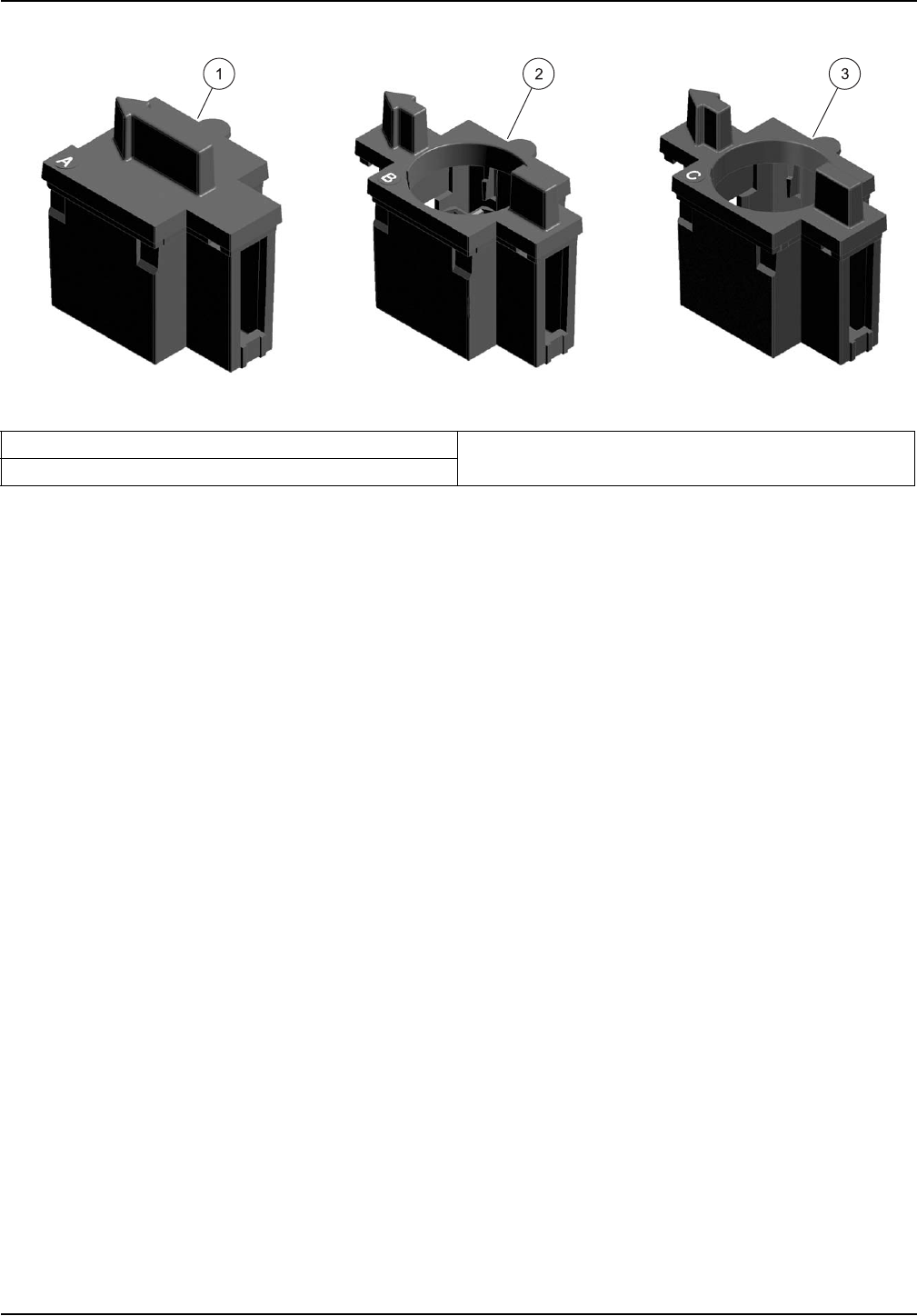
15
Installation
3.5.2 Installation of the cuvette/sample cell adapters
1. Open the cell compartment.
2. Select the correct adapter for the cuvette/sample cell type.
3. Insert the adapter so the arrow on top of the adapter points to
the left (Figure 5 on page 16) and the orientation tab fits the
groove in the compartment opening. The cuvette/sample cell
type imprint should be legible on the adapter (Figure 4).
Note: The arrow on top of the adapter indicates the direction of the
light beam path.
Figure 4 Cuvette/Sample cell adapters
1 10 mm square cuvette/sample cell adapter (A) 3 1 inch round cuvette/sample cell adapter (C)
2 1 inch Pour-Thru adapter (B)


















