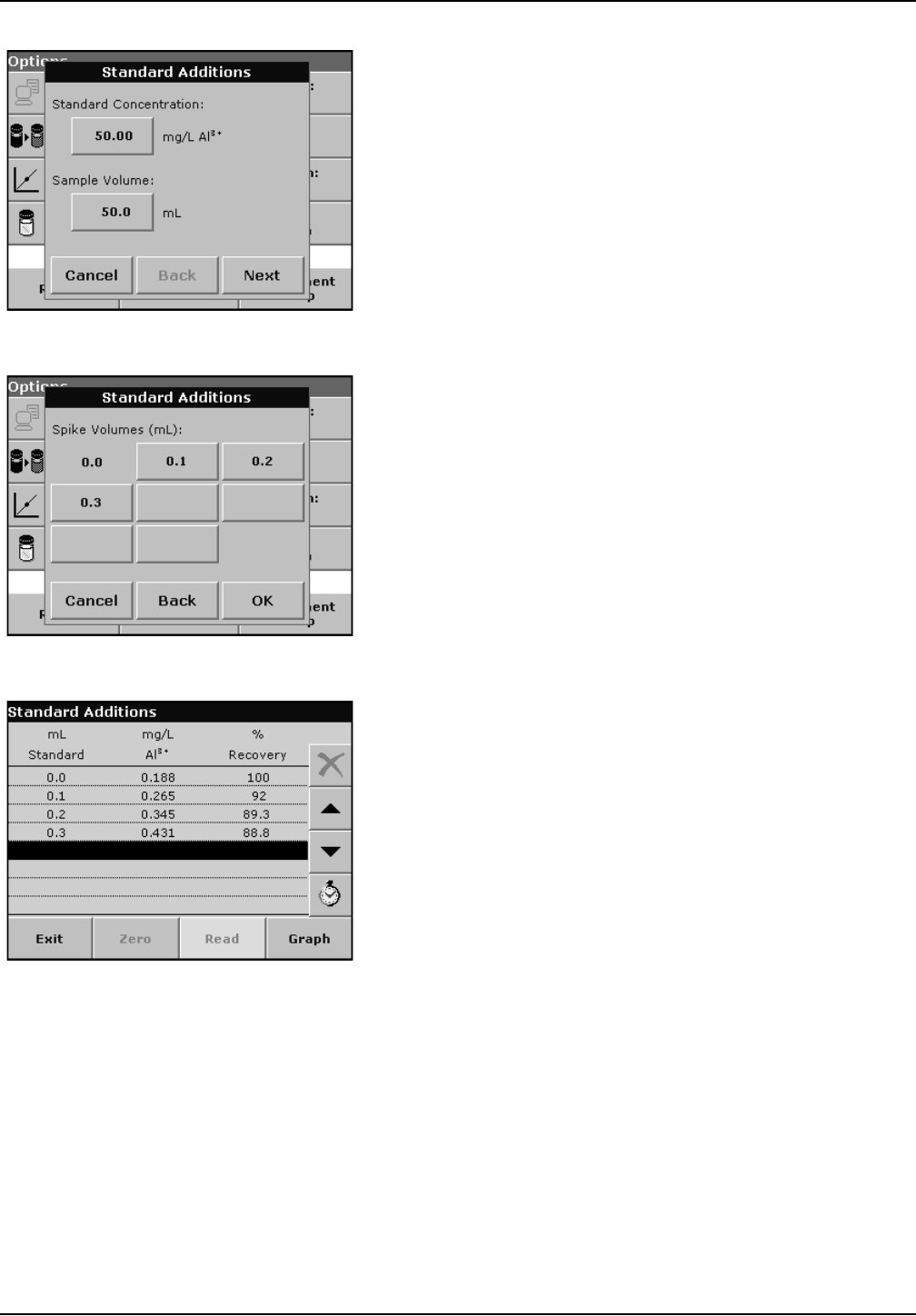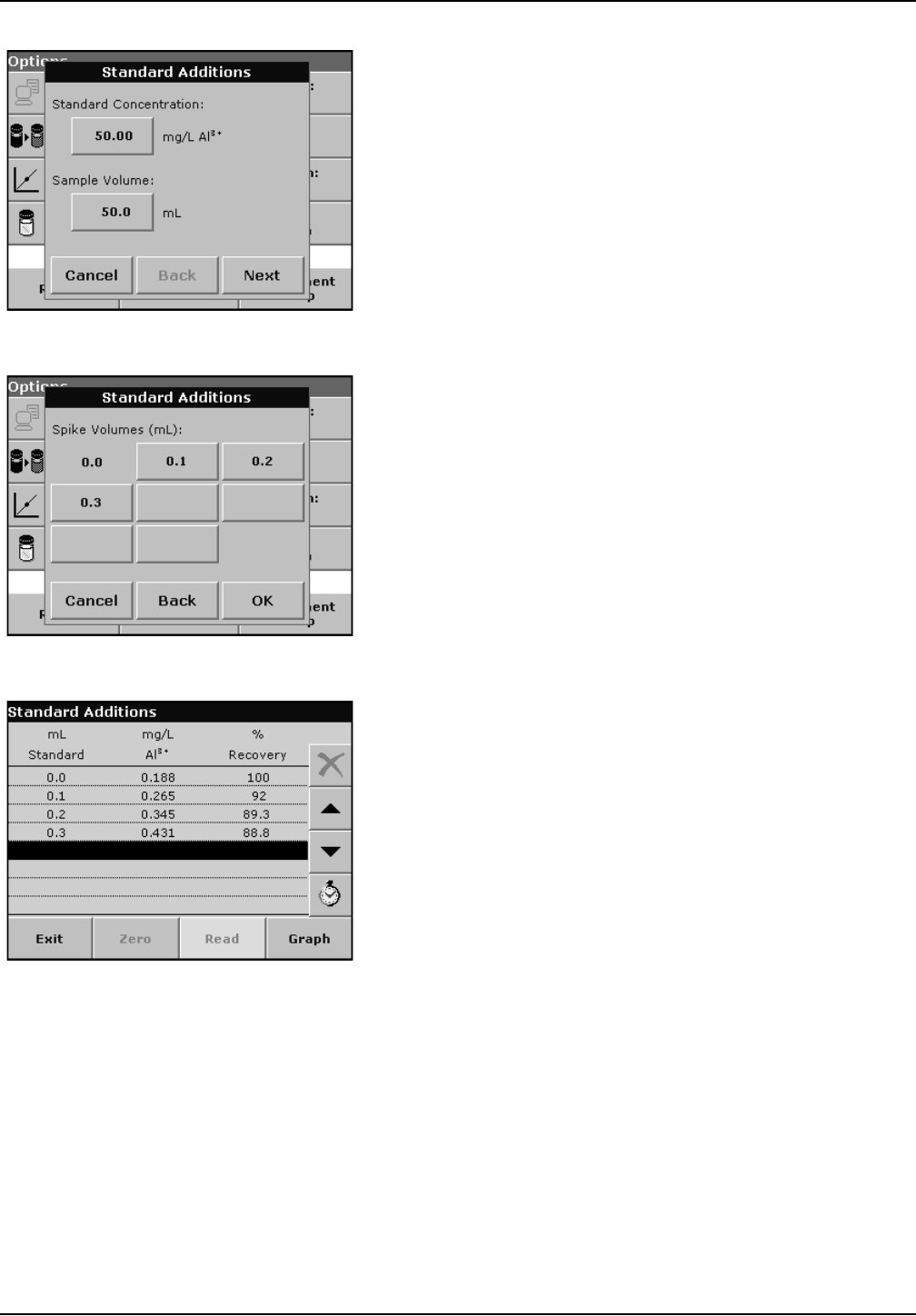
85
Advanced Operations
6. Press the key of the value to change it. Use the alphanumeric
keypad to change the value. Press OK to confirm.
7. Press the keys to enter the standard addition volumes. Use the
alphanumeric keypad to enter the new data and press OK.
Description of the table of readings
• The first column shows the standard addition volume. 0 mL
stands for a sample containing no added standard.
• The second column shows the reading of the samples with and
without added standard.
• The third column shows the detection rate of the added
standard.
Note: The black highlighted line is active.
8. The reading of the sample in the instrument, without added
standard, is automatically shown under 0 mL.
9. Prepare the standard addition solution as described in the
procedure.
10. Use the arrow keys to select the first standard addition volume
in the table and insert the cuvette with the corresponding
volume of added standard into the cell compartment.
Press Read.
Repeat the procedure from point 8 with all the other standard
addition solutions.