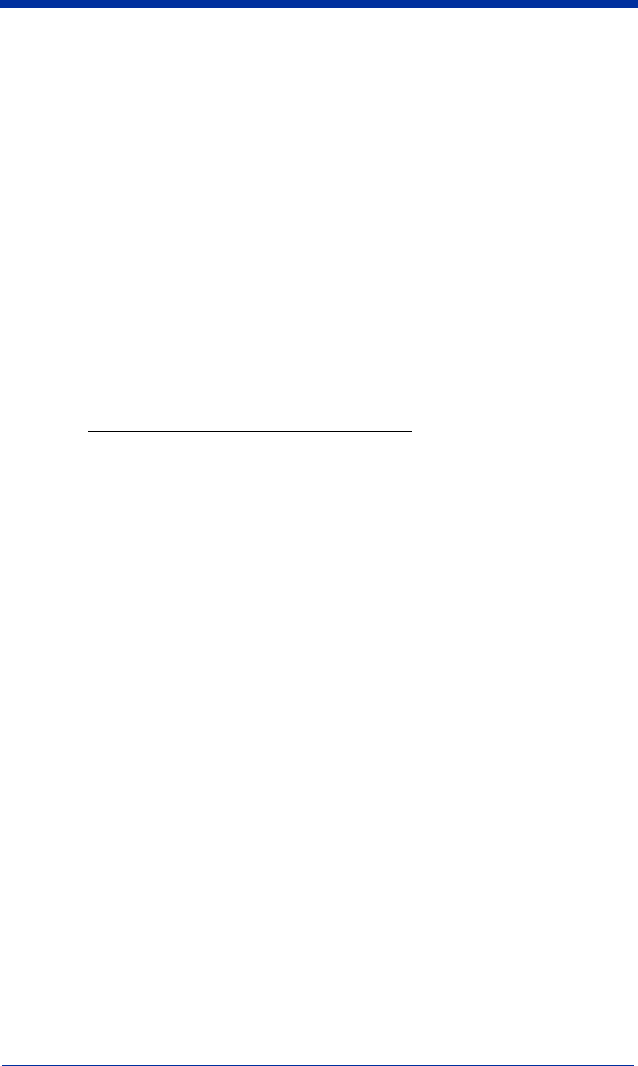
1 - 10 Quick Check® 600/800 Series User’s Guide
Note: 6 mil (0.006 inch) diameter aperture is recommended for EAN/UPC.
2. The display that follows the opening screen depends on two conditions:
whether a printer is available, and how the AutoPrint/Store feature is set. If
the first line of the display states:
•
No Printer Attached, then refer to step 2.a
•
Print Buffer, then refer to step 3.
2.a If a
No Printer Attached message appears, it indicates that
a printer is not available to the verifier; that is, the verifier is not con-
nected to a printer, or the verifier is connected to a printer but the
printer is turned off. The second line of this display provides both the
percent of the memory used for the stored records and the number of
scan records in the memory. If there are no stored records, both val-
ues are zero.
Depending on the status of the AutoPrint/Store feature (on or off),
you have different ways to respond to this display.
If the AutoPrint/Store feature is set to On
(the default), you can:
• Continue with the AutoStore
• Clear
• Change
The cursor is at the asterisk next to the term
Continue with
AutoStore
.
2.b To continue obtaining scan results with the AutoPrint/Store feature
setting
On, press SELECT. After a scan, the results appear on the
display and are automatically stored in the memory. The previously
stored results remain in the memory.
2.c To clear (delete) the records stored in the memory, press ↓ to place
the cursor on the asterisk next to the term
Clear and then press
SELECT. The stored results and the result from the last scan are
deleted from the Quick Check 600/800 Verifier’s memory.
2.d To change the AutoPrint/Store feature setting to
Off, press ↓ and
→ to place the cursor on the asterisk next to the term
Change and
then press SELECT. The Change settings printout options display
appears. Press → to change the setting to
Off. After a scan, the
results appear on the display, but are not automatically stored in the
memory. The previously stored results remain in the
memory.


















