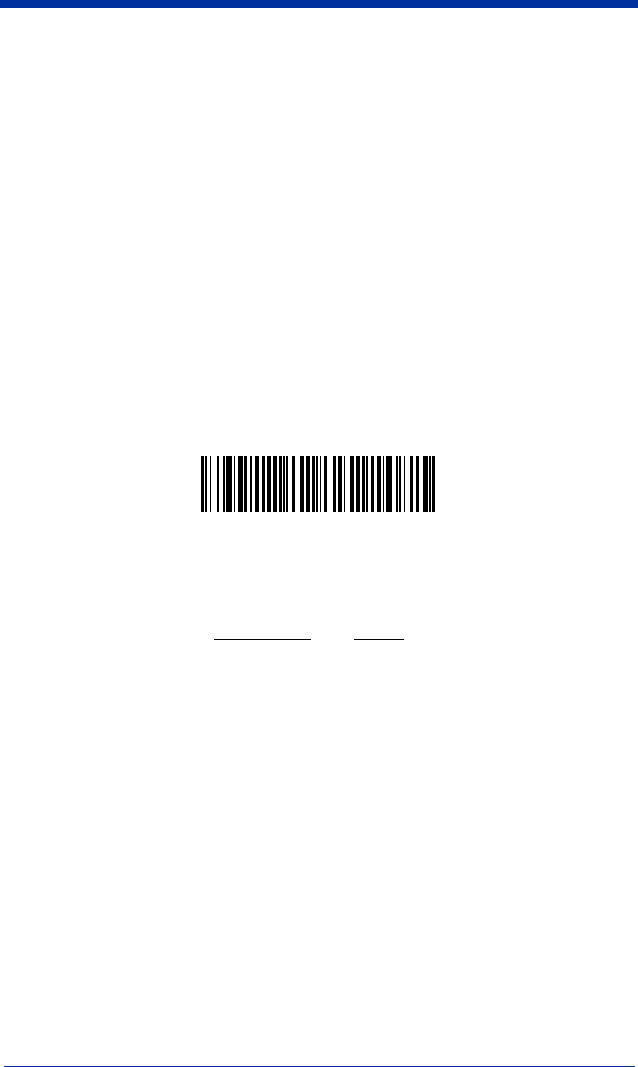
IT3800/3900 User’s Guide 1 - 11
USB Converter
Note: The USB converter is for use with the 3800-11 and 3800/3900-12 models
only.
The IT3800-11, -12 and IT3900-12 models use a USB converter to simulate a
USB keyboard. Data flows into applications as if entered from the keyboard. The
USB converter is compatible with Apple iMac Series and Windows®98 and later
PCs. Use cable set 42206062-01 to make the USB port connection.
OCIA Interface
Note: The OCIA interfaces are only available on the 3800LR-11 model.
Scan one of the following “Plug and Play” codes to program the IT3800 for
Generic OCIA, NCR OCIA Short Format (8 bit), NCR OCIA Long Format (9 bit),
and Nixdorf OCIA.
Note: After scanning one of these codes, you must re-boot the cash register.
The Generic OCIA bar code also programs the following prefixes for each
symbology:
Symbology
Prefix
EAN 8 06 06
EAN 13 06
UPC A 01
UPC E 05
Generic OCIA Interface


















