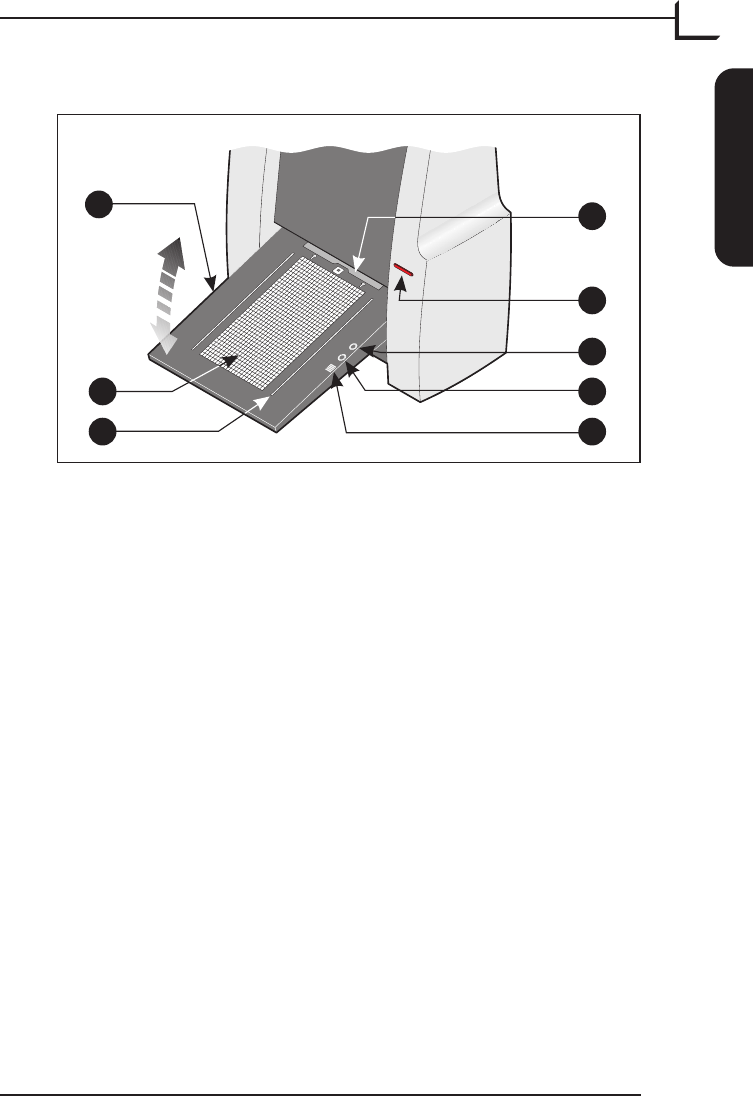
Front Panel
A Feed Table: must be in lower position for normal scanning. When
scanner is not in use you can turn it to upright position flushing with
the scanner front to protect it from dust etc. Adjust to horizontal
position when using the 35 mm slide mount holder (see page 15).
B Light Table: for viewing originals. The grid helps you to align your
transparent originals.
C Transparency Holder Guide: all transparency holders fit between
two rails to keep them straight.
D Original Holder Clasp: all original holders slide into a slot here and
are held in place by a magnetic clasp.
E Power Switch: press here to turn the unit on/off.
F Power Indicator (Green): Remains lit when ready to scan. Flashes
when first installed to indicate that firmware must be loaded (it will
be loaded automatically when you run FlexColor).
G Motor Drive Indicator (Yellow): lights when the scanner is
repositioning the optics to scan in a new format or when drum is
repositioning.
H Scan Indicator (Red): lights when scanning. Do not touch the
scanner while this indicator is lit. If the light is flashing when not
scanning, then an error has occurred - please contact your Flextight
dealer for assistance.
User's Guide - Flextight 848
Hardware Reference - Flextight 848
9
Front Panel
English
A
B
F
G
HC
D
E
Figure 1: Front panel features of Flextight 848


















