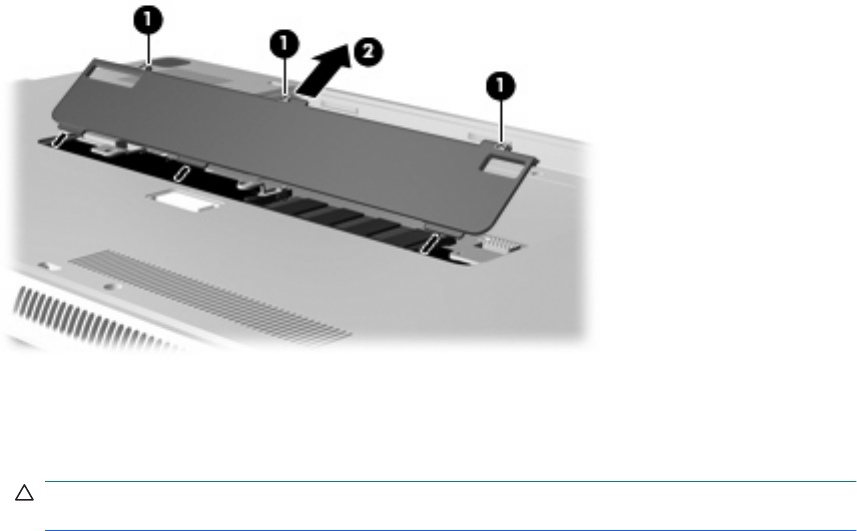
7. Loosen the memory module compartment cover screws (1) and lift the memory module
compartment cover (2) away from the computer.
8. Remove a memory module in the top memory module slot:
a. Pull away the retention clips (1) on each side of the memory module.
CAUTION: To prevent damage to the memory module, hold the memory module by the
edges only. Do not touch the components on the memory module.
71


















