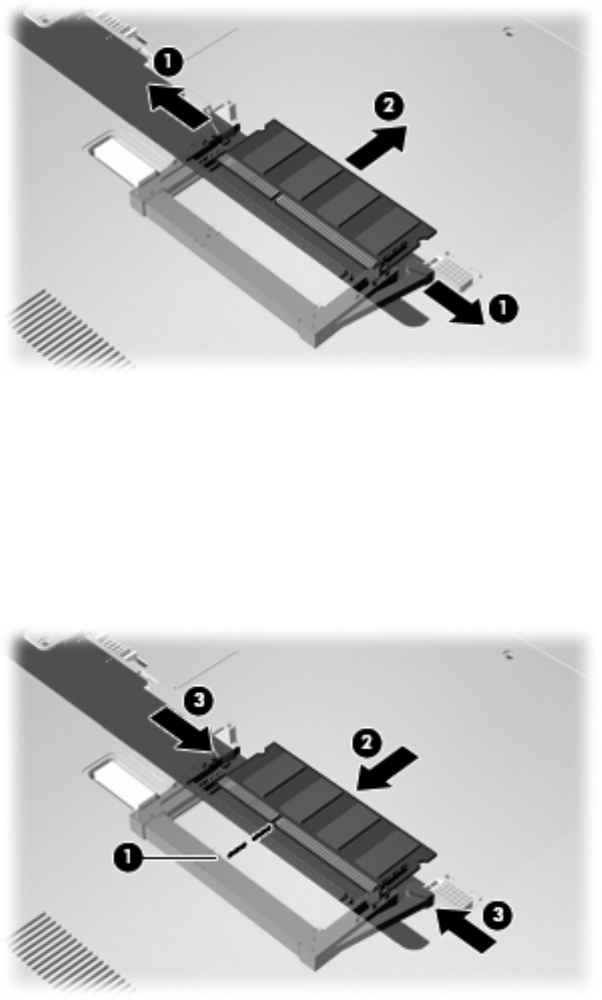
b. Grasp the edge of the memory module (2), and gently pull the module out of the memory
module slot.
To protect the memory module after removal, place it in an electrostatic-safe container.
10. Insert a memory module in the bottom memory module slot:
a. Align the notched edge (1) of the memory module with the tab in the bottom memory module
slot.
b. Insert the memory module firmly into the bottom memory module slot (2) until it is seated and
the retention clips (3) automatically snap into place.
11. Insert a memory module in the top memory module slot:
a. Align the notched edge (1) of the memory module with the tab in the top memory module slot.
73


















