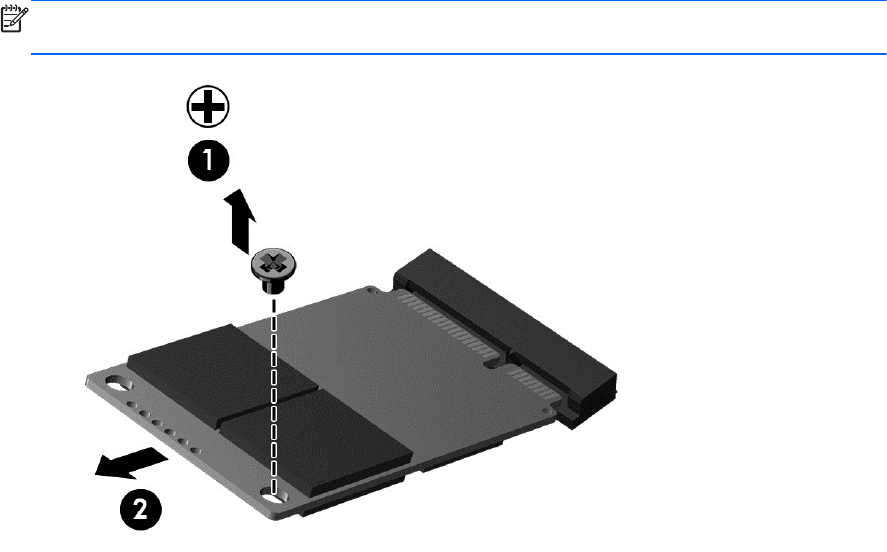
2. Remove the Phillips screw (1) and slide out the mSATA solid-state drive (2).
NOTE: The drive tilts up to remove. The drive also has a notch that you line up to ensure it is
installed correctly.
Reverse this procedure to install the mSATA drive onto a replacement system board.
Component replacement procedures
65


















