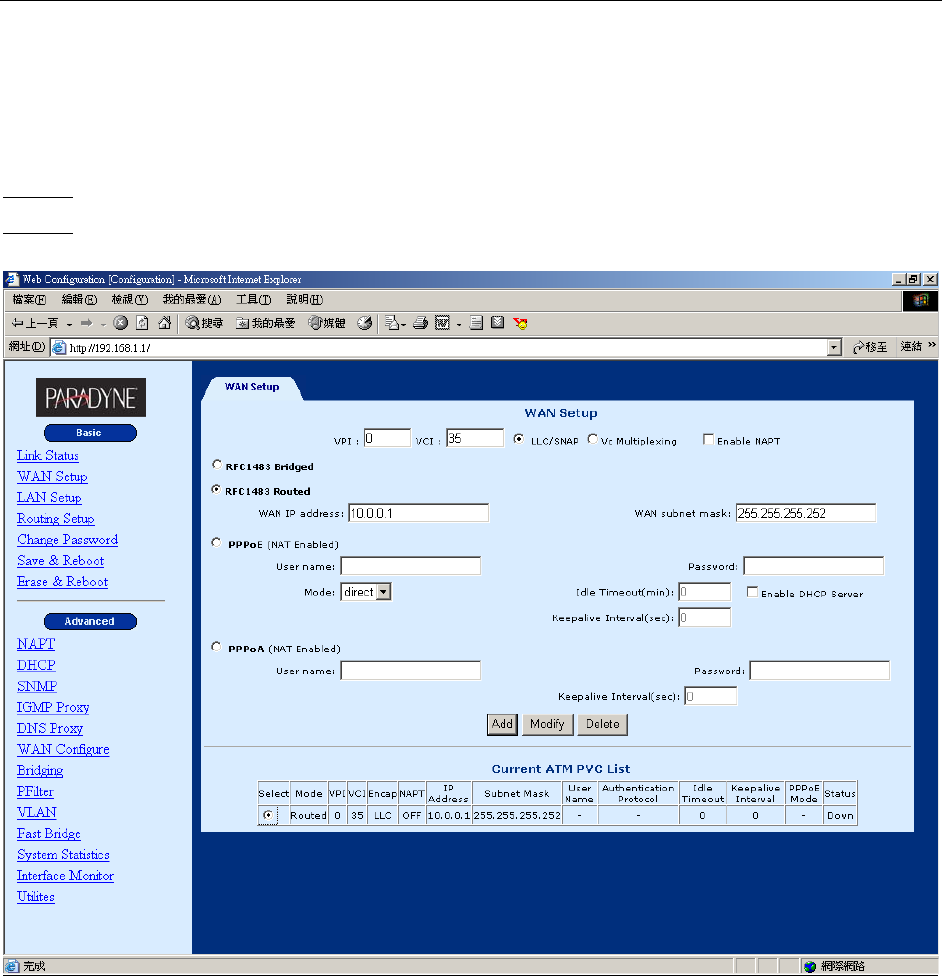
1740 SHDSL 2/4-Wire Router User’s Guide
For example, to change the default VC 0/35 from Mode RFC 1483 Bridged to Mode RFC 1483 Routed,
follow the steps below.
STEP1:
Click WAN Setup on the Basic menu bar.
STEP2:
Select 0/35 from the Current ATM PVC List to display the parameters and click RFC 1483
Routed and then click on the Modify button.
1740-A2-GB20-10 September 2004 21


















