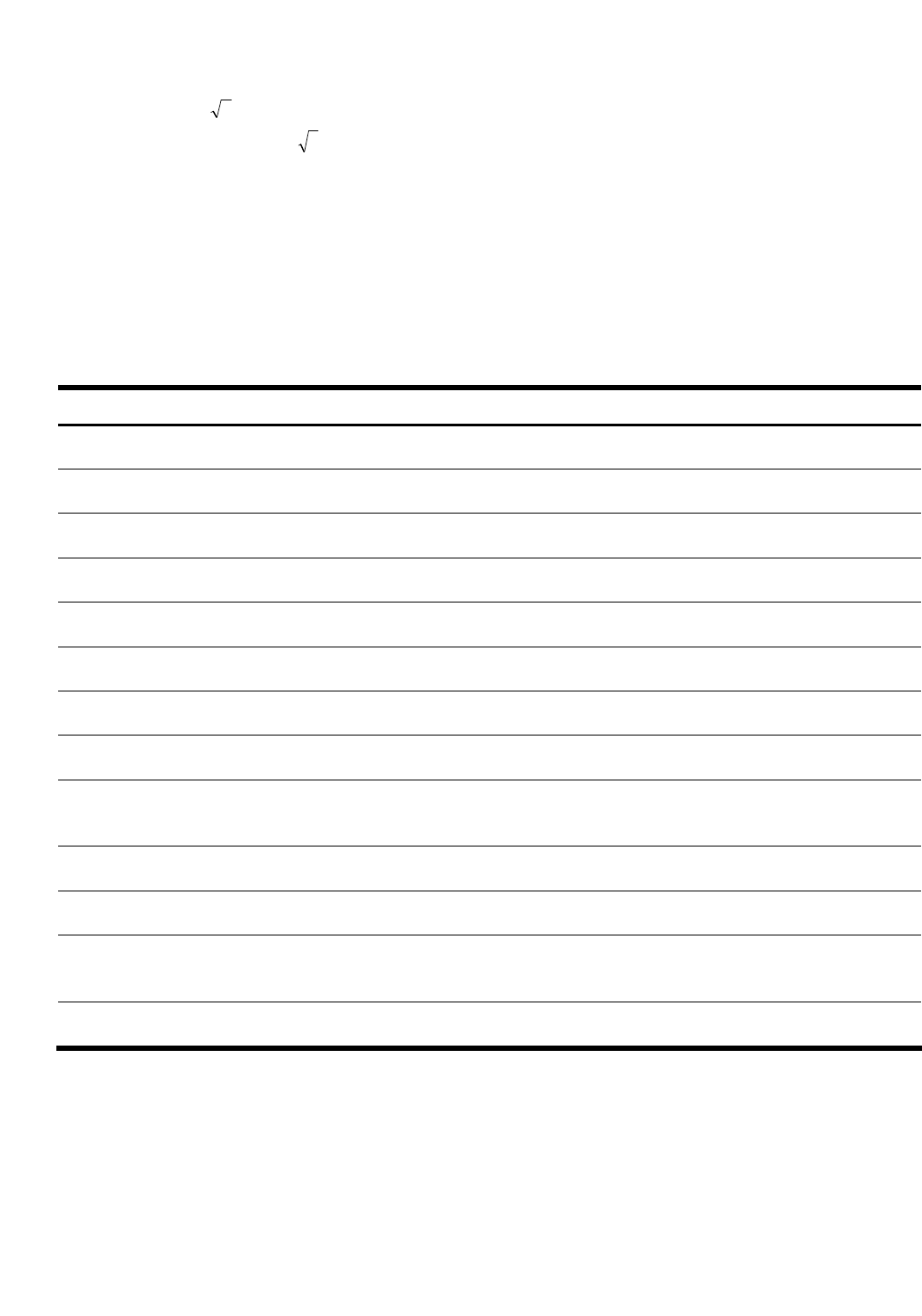
Mathematical Calculations
23
For example, to calculate
6
, press 6:n. The result of
2.45
is calculated immediately and displayed on the
bottom line. The square root symbol ( ) appears on the top line.
Note: before doing any trigonometric calculations in the Math menu, check whether the angle mode is set for degrees
(
Degrees
) or radians (
Radians
). You will need to change the setting if the active mode is not what your problem requires. For
more information on the Mode menu and calculator settings, refer to the section titled,
The Mode Menu: Setting Preferences
in Chapter 1
.
Table 2-4 lists one-number functions along with their corresponding keys.
Table 2-4 Shifted Function Mathematical Operations
Keys Description
:p
Calculates sine.
:q
Calculates cosine.
:r
Calculates tangent.
:k
Calculates natural log.
:l
Calculates natural exponent to the power of
x
.
:m
Calculates square of
x
.
:n
Calculates square root.
:f
Executes the
Random
function. Returns a random number in the range 0 < x <1.
:g
Calculates factorial of
x
(where -253 <
x
≤ 253). The Gamma function is used to calculate x! for
non-integers or negative numbers.
:h
Calculates
y
to the
x
power.
:i
Calculates the reciprocal.
:d
In Chain or Algebraic mode, recalls the result of the last operation. In RPN mode, returns the
content of the
Last Number
variable.
:e
Rounds
x
internally to the number specified by the display format.
The Math :s Menu
There are additional functions available in the Math menu. To open the Math menu, press :s. See Figure 8 for the
menu map of the Math menu.


















