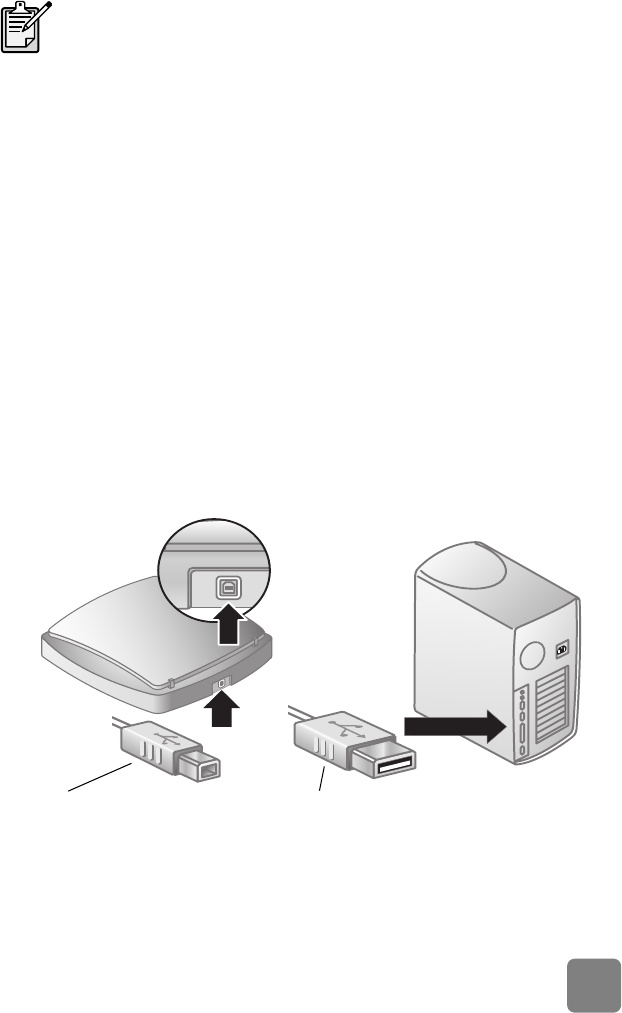
2
install the scanner
install the software and connect the scanner
Set up your scanner in one of two ways: either install the software first or connect
the scanner first. It is recommended that you install the software first, especially on
a Macintosh computer.
install the
software first
(Windows and
Macintosh)
1 Close all open programs on your computer.
2 Locate the HP Photo & Imaging software CD-ROM that is appropriate for
your language and operating system and insert it into your computer.
3 For a Microsoft Windows computer: Follow the instructions on the screen.
Or, if the installation program does not start automatically:
a. On the Start menu, click Run.
b. Type: x:setup.exe (where x is the letter of the CD-ROM drive).
For a Macintosh computer (HP Scanjet 3500c series only): Double-click the
Installation Read Me file on the CD-ROM and follow the instructions.
4 If the instructions prompt you to shut down your computer, do so.
5 Connect the USB cable between the USB port on the scanner and the USB
port on the computer.
6 Connect the power cable between the scanner and a surge protector or a
grounded wall outlet that is easy to reach. This turns on the scanner.
7 If necessary, turn your computer on again.
connect the
scanner first
(Windows
only)
1 Make sure that your computer is on and that the operating system is
running.
2 Connect the USB cable between the USB port on the scanner and the USB
port on the computer.
If you experience difficulty installing your scanner, see installation
problems - hp scanjet 2300c or 3500c series
on page 11.
connect USB cable to scanner connect USB cable to computer
usermanual.book Page 2 Wednesday, January 16, 2002 3:52 PM


















