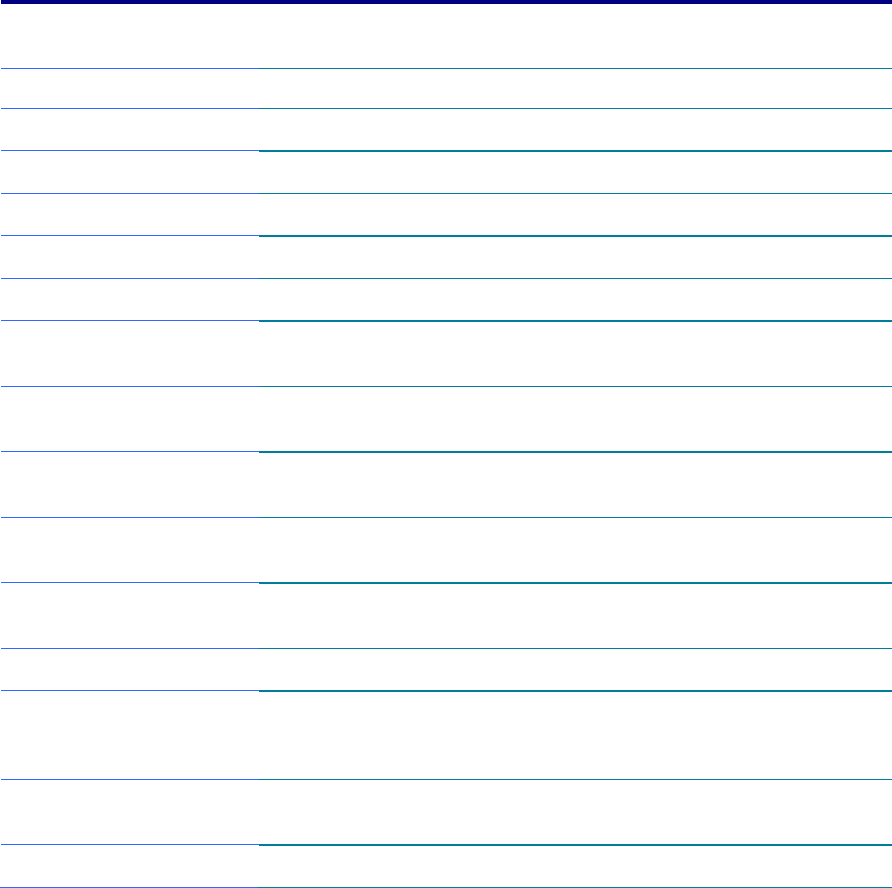
10
Feature Function
Options (Default in Bold where
applicable)
SYSTEM CONFIGURATION MENU
Port Options (contd.)
•
Smart Card
Enables integrated smart card slot.
Enabled/Disabled
•
eSATA
Enables integrated eSATA port.
Enabled/Disabled
AMT Options
•
Firmware Verbosity
Display AMT text during POST.
Enabled/Disabled
•
AMT Setup Prompt
(Ctrl-P)
Prompts for AMT setup during
POST.
Enabled/Disabled
•
USB Key Provisioning
Allow AMT provisioning using USB
disk on key.
Enabled/Disabled
•
Unconfigure AMT on
next boot
Reset AMT configuration options on
next boot.
Enabled/Disabled
•
Terminal Emulation
Mode
Specify terminal emulation mode.
ANSI/VT100
•
Firmware Progress
Event Support
Enabled/Disabled
•
Initiate Intel CIRA
Enabled Intel’s CIRA feature
Enabled/Disabled
Set Security Level
Allows administrator to restrict
visibility or configurability of F10
Setup options for standard users
Restore Security Defaults
Restores the security level of F10 Setup
options to default.
BIOS Power-On
?













