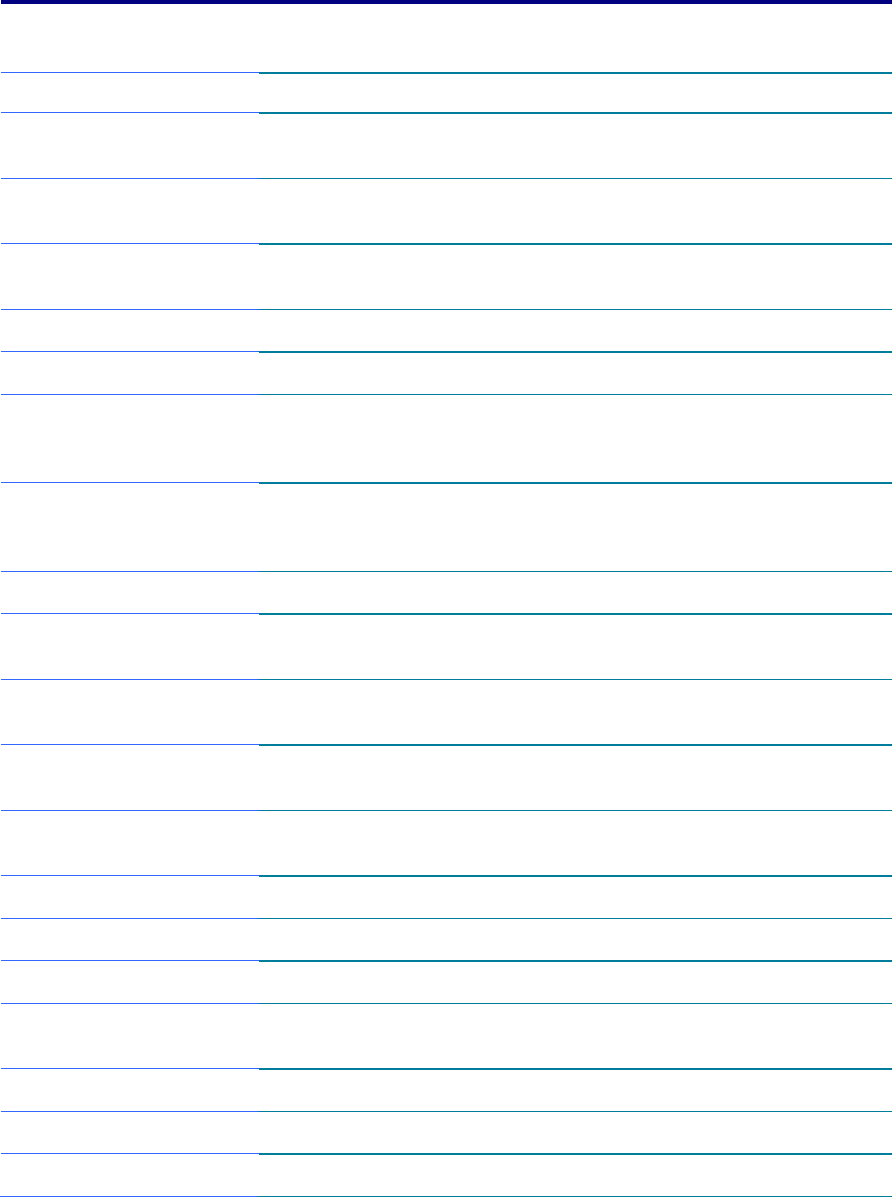
8
Table 1. (Continued) Key features for F10 Setup on select 2009 HP business notebook PCs
Feature Function
Options (Default in Bold where
applicable)
SYSTEM CONFIGURATION MENU
Device Configurations
(contd.)
•
Fan Always on while on
AC
Leave fan on while on AC.
Enabled/Disabled
•
Data Execution
Prevention
Enables DEP on Intel based systems.
Enabled/Disabled
•
LAN Power Save
Enables LAN power save option
Enabled/Disabled
•
SATA Device Mode
Enable SATA for internal drives.
AHCI/IDE/RAID
•
HP DayStarter
Displays your calendar and battery
charge while your system boots
Windows.
Enabled/Disabled
•
Secondary Battery Fast
Charge
Switches charging to secondary
battery when primary battery is 90%
charged to optimize charge cycle.
Enabled/Disabled
•
HP QuickLook
Info button access to HP QuickLook.
Enabled/Disabled
•
Preboot Authentication
on HP QuickLook Boot
Enables user authentication before
accessing QuickLook.
Enabled/Disabled
•
HP QuickWeb
Enables quick access to web when
QuickWeb button is pressed
Enabled/Disabled
•
HP QuickWeb: Write
Protect
?
Enabled/Disabled
•
Virtualization
Technology
Enables VT on Intel based systems.
Enabled/Disabled
•
TXT Technology
Enables TXT on Intel based systems.
Enabled/Disabled
•
Multi Core CPU
Enables dual/quad processor cores.
Enabled/Disabled
•
Intel ® HT Technology
Enables HT on Intel based systems.
Enabled/Disabled
•
Wake on USB
Auto start or resume from standby
when USB device in connected.?
Enabled/Disabled
•
Numlock on at boot
Enables numlock at boot
Enabled/Disabled
Built-In Device Options
•
Wireless Button State
Enables wireless button
Enabled/Disabled













