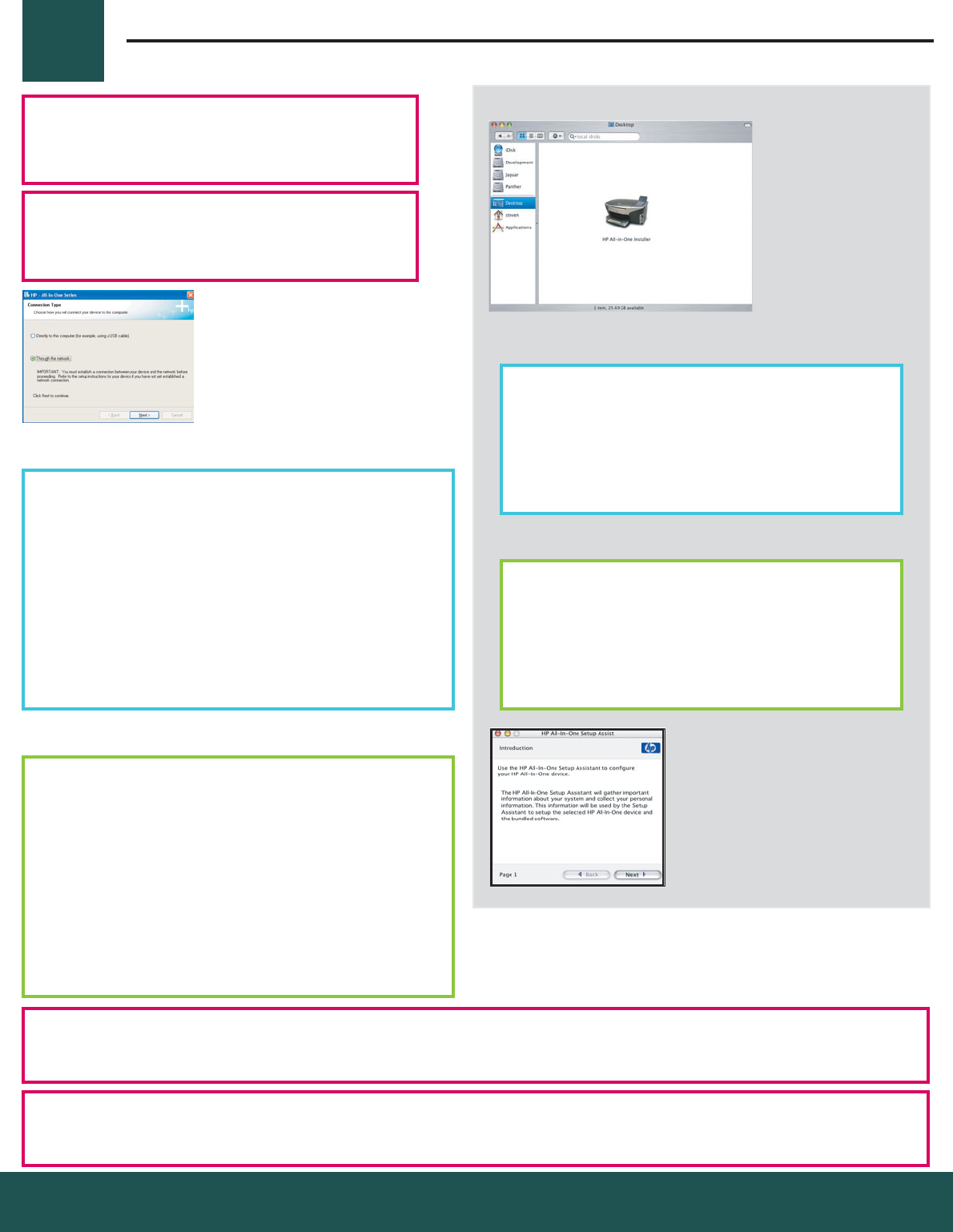
B2
12 • HP All-in-One
bᣝ✻ሣᐩϞⱘ䇈ᯢᅝ㺙䕃ӊDŽ
c䖲㉏ൟሣᐩϞˈ⹂ֱ䗝Ё䗮䖛㔥㒰䗝乍DŽ
ᣝ✻ሣᐩϞⱘ䇈ᯢ䖯㸠᪡DŽ
dᙼᖙ乏ӏԩ䰆☿⍜ᙃЁ䗝ᢽunblock˄ਃ
⫼˅accept˄ফ˅ˈ৺߭ᅝ㺙ᇚӮ༅䋹DŽ
ᣝ✻ሣᐩϞⱘ᠔᳝䇈ᯢ䖯㸠᪡DŽ䱣ৢˈ㒻㓁
䕀ܹϟϔ义DŽ
䯂乬˖ড⮙↦ᑣ䰆☿ᑣৃ㛑Ӯ䰏䕃ӊᅝ㺙DŽ᳝݇䆺㒚ֵᙃˈ䇋䕀㟇www.hp.com/support ˈ䕧ܹ
Photosmart 2570ˈ✊ৢ᧰㋶ĀFirewallsā˄䰆☿˅DŽ
:LQGRZV⫼᠋˖
Macintosh⫼᠋˖
bঠߏĀHP All-in-One InstallerāᷛDŽ
c ⹂ֱᏆᅠ៤᠔᳝ሣᐩϞⱘ᪡ˈ݊Ёࣙᣀ
Setup Assistant˄ᅝ㺙ᐂࡽ˅DŽ䱣ৢˈ㒻㓁
䕀ܹϟϔ义DŽ
བᵰ≵᳝ߎ⦄ਃࡼሣᐩˈ䇋ձঠߏĀ៥ⱘ⬉
㛥āǃĀCD-ROMāᷛĀsetup.exeāDŽ
㓁ࠡ
Questions : Anti-virus or fi rewall programs can block software installation.
For details, go to www.hp.com/support , enter Photosmart 2570 , and then search for Firewalls .
b Double-click the
HP All-in-One Installer icon.
c Make sure you complete all screens,
including the Setup Assistant. Continue to
the next page.
b Follow the onscreen instructions to install the
software.
c On the Connection Type screen, make sure to
select through the network . Follow the onscreen
instructions.
d You must choose unblock or accept on all
fi rewall messages or setup will fail. Follow
all onscreen instructions. Continue to the
next page.
If the startup screen does not appear, double-click
My Computer , double-click the CD-ROM icon, and
then double-click setup.exe .
Continued
Windows Users:
Macintosh Users:


















