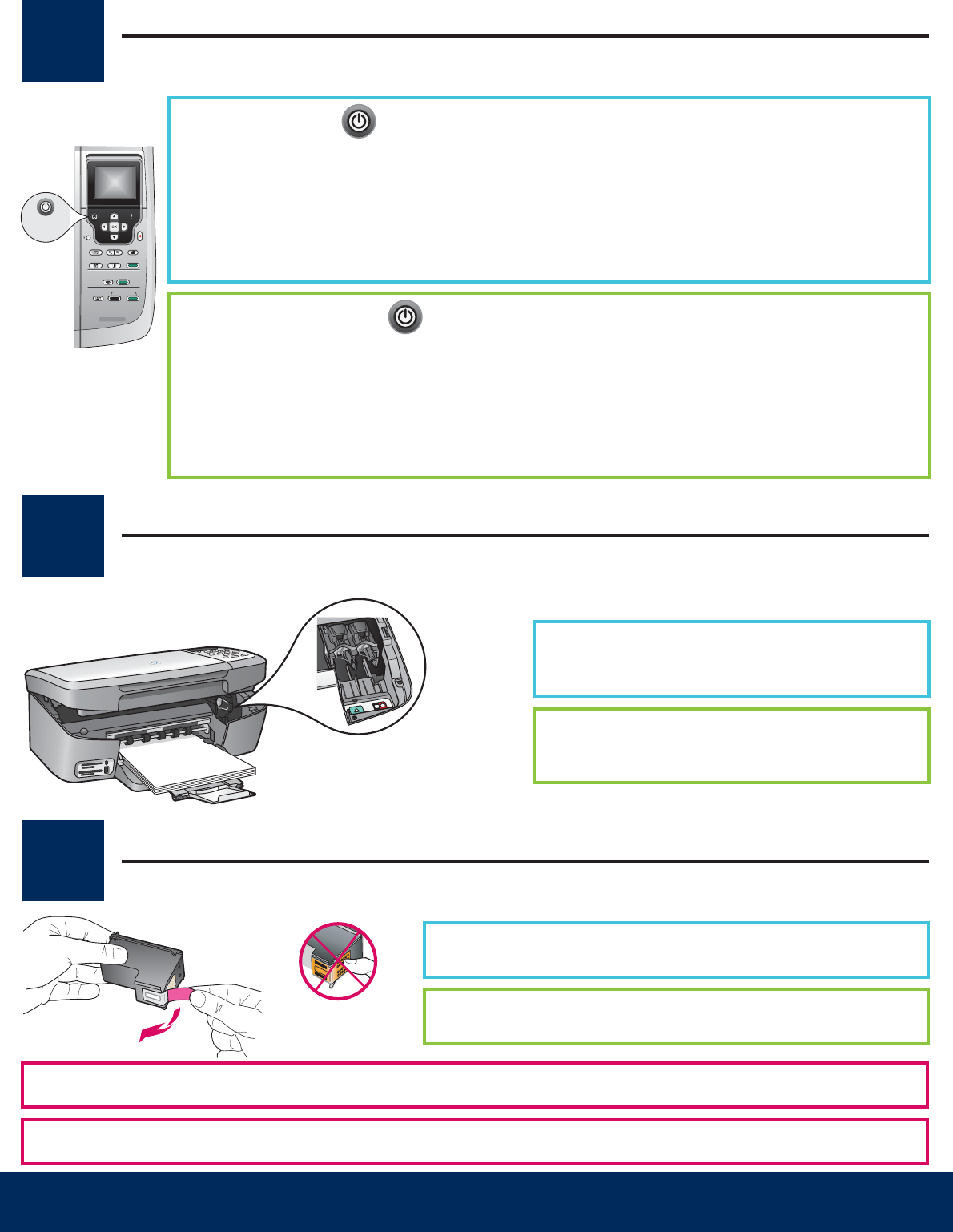
4 • HP All-in-One
8
9
10
ᠧᓔẔׂ䮼
ᣝϟĀᓔ݇ᴎāᣝ䪂
ᇚϸϾⲦϞⱘ㛊ᏺপϟ
aᣝϟĀᓔ݇ᴎā ᣝ䪂ৢˈ㓓㡆ⱘᣛ⼎♃ᇚӮ䮾⚕ˈ䱣ৢ䕀ܹᘦᅮ⢊ᗕDŽ䖭ৃ㛑䳔
㽕ϔߚ䩳ⱘᯊ䯈DŽ
b ㄝᕙߎ⦄Ⲧᦤ⼎ˈ✊ৢ㒻㓁᪡DŽ
ᢀ䍋Ẕׂ䮼ˈⳈࠄ݊ϡ㛑ࡼЎℶDŽৠᯊᇚᠧॄᬃ
ᶊ⿏েջDŽ
ᢝࡼ㉝㡆ᷛㅒˈᇚϸϾⲦϞⱘ㛊ᏺপϟDŽ
䇋࣓㾺ᩌ䪰㡆㾺⚍ⲦϞ䞡ᮄ㉬䌈㛊ᏺDŽ
ᓔ݇ᴎ
Press the On button
Open the access door
a After you press the On button, the green light fl ashes, and then becomes solid. This
may take up to a minute.
b Wait for the print cartridge prompt before continuing.
Lift the access door until it stops. The print
carriage moves to the right.
Remove tape from both cartridges
Pull the pink tab to remove the tape from both print cartridges.
Do not touch the copper-colored contacts or retape the cartridges.
On
/


















