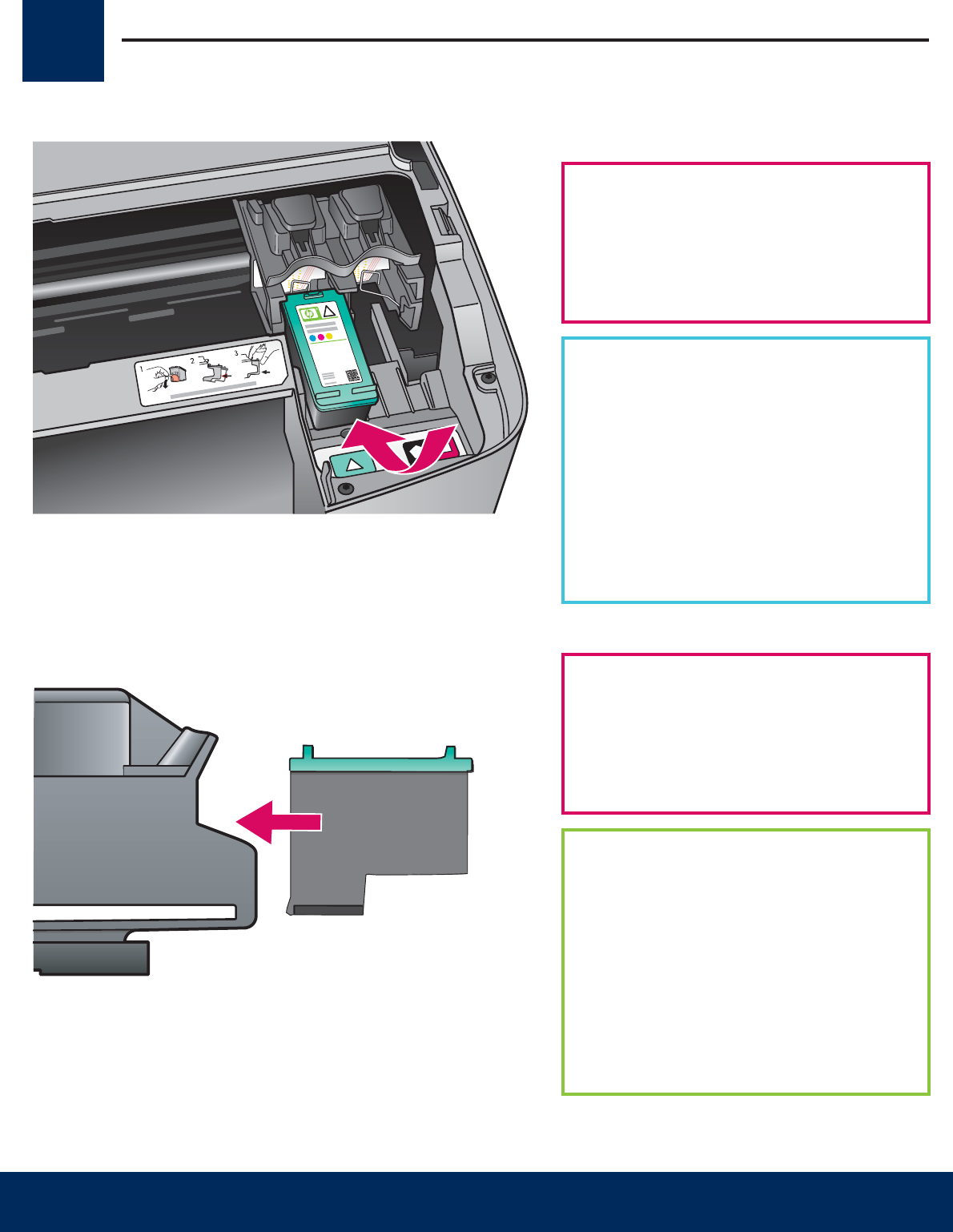
HP All-in-One • 5
11
ᬒܹϝ㡆Ⲧ
া᳝ᠧᓔ䆒ৢˈᠡ㛑ᬒܹⲦDŽ
ᔧ䆒ᠧᓔᯊˈᠧॄᬃᶊԡѢে䖍DŽ
a ᦵԣϝ㡆ⲦˈՓ+3ᷛㅒᳱϞDŽ
bᇚϝ㡆ⲦᬒᎺջ䌈᳝㓓㡆ᷛㅒⱘᦦ
ῑࠡᮍDŽ
c ⫼ᇚⲦܹ䆹ᦦῑЁˈ
ᇚ݊㋻㋻वԣDŽ
Insert the tri-color print cartridge
The device must be On before you can insert
the print cartridges.
When the device is on, the print carriage is on
the right side.
a Hold the tri-color print cartridge with
the HP label facing up.
b Place the tri-color print cartridge in
front of the left slot marked with the
green label.
c Push the cartridge fi rmly into the slot
until it snaps into place.


















