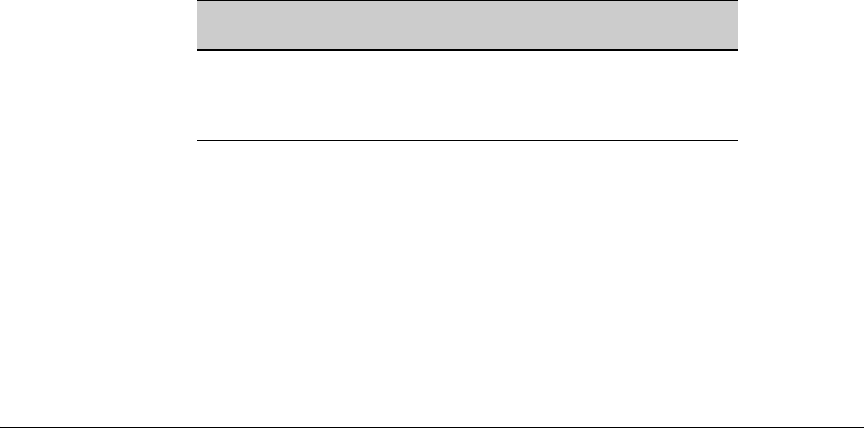
10-7
Traffic/Security Filters (ProCurve Series 2600/2600-PWR and 2800 Switches)
Using Source-Port Filters
Viewing a Source-Port Filter
You can list all source-port filters configured in the switch and, optionally, the
detailed information on a specific filter.
For example, assume that these three filters exist on the switch:
Syntax:
show filter
Displays a listing of configured filters, where each filter entry includes
an IDX (index) number, Filter Type, and Value :
IDX: An automatically assigned index number used to identify the filter
for a detailed information listing. A filter retains its assigned IDX
number for as long as the filter exists in the switch. The switch assigns
the lowest available IDX number to a new filter. This can result in a
newer filter having a lower IDX number than an older filter if a previous
(source-port) filter deletion created a gap in the filter listing.
Filter Type: Indicates the type of filter assigned to the IDX number.
Value: Indicates the port number or port-trunk name of the source port
or trunk assigned to the filter.
Use show filter to learn the index number of a specific filter you want to
examine in more detail.
[
index ]
Displays detailed data on the filter designated by the index number. For
source-port filters, the display includes the source-port number, a listing
of all ports and/or trunks on the switch (with their port types), and the
filter action configured on each port or trunk (Forward—the default—or
Drop).
Source Port Destination
Port(s)
Action
1 6-7 Drop; Forward on all other ports/trunks
2 8-9 Drop; Forward on all other ports/trunks
3 1-2 Drop; Forward on all other ports/trunks


















