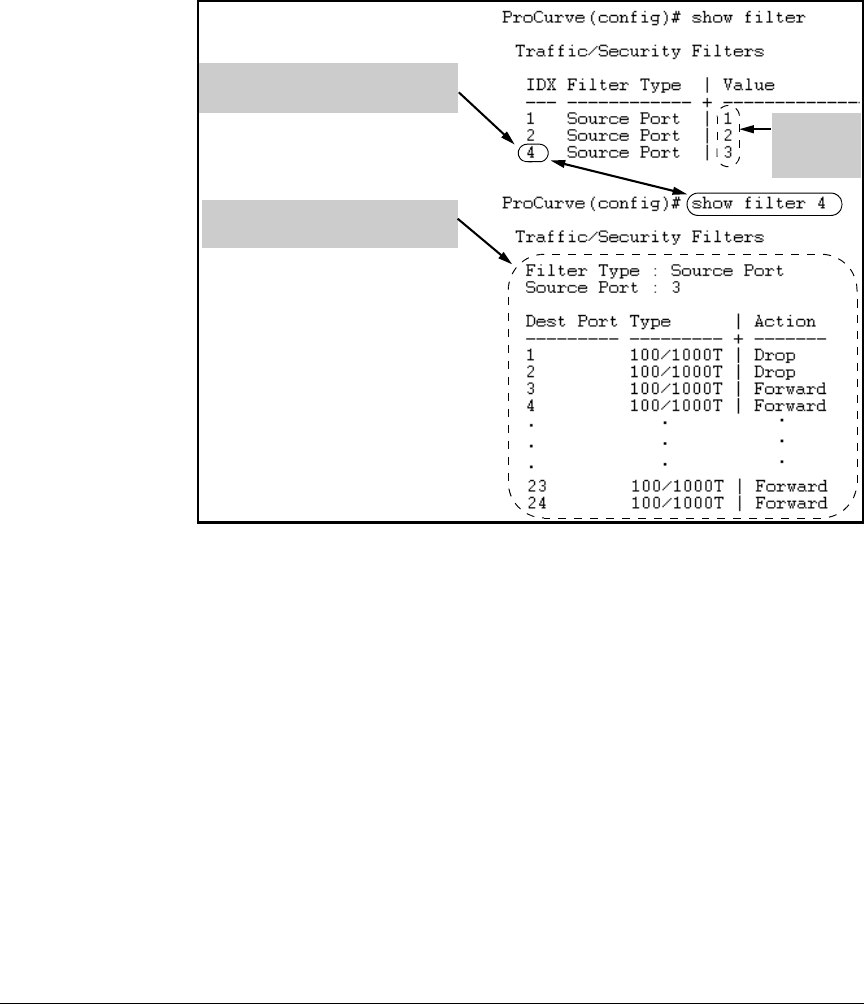
10-8
Traffic/Security Filters (ProCurve Series 2600/2600-PWR and 2800 Switches)
Using Source-Port Filters
If you wanted to determine the index number for the filter on source port 3
and then view a listing the filter details on source port 3, you would use the
show filter and show filter [ INDEX ] commands, as shown in figure 10-4.
Figure 10-4. Example of Listing Filters and the Details of a Specific Filter
Filter Indexing
The switch automatically assigns each new source-port filter to the lowest-
available index (IDX) number. If there are no filters currently configured, and
you create three filters in succession, they will have index numbers 1 - 3.
However, if you then delete the filter using index number "2" and then
configure two new filters, the first new filter will receive the index number "2"
and the second new filter will receive the index number "4". This is because
the index number "2" was made vacant by the earlier deletion, and was
therefore the lowest index number available for the next new filter.
The show filter 4 command lists the
details for the filter at source-port 3.
The show filter command lists the
index number for source-port 3.
Source
Port
Numbers


















