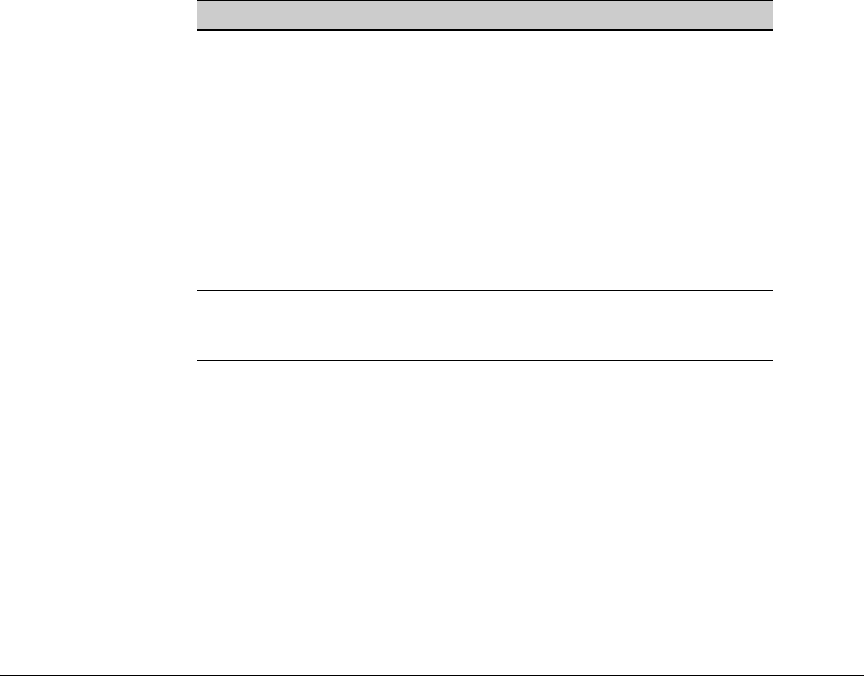
Port Status and Basic Configuration
Viewing Port Status and Configuring Port Parameters
From the CLI, you can configure and view all port parameter settings and view
all port status indicators.
Using the CLI To View Port Status
Use the following commands to display port status and configuration:
■ show interfaces brief: Lists the full status and configuration for all ports
on the switch.
■ show interface config: Lists a subset of the data shown by the show
interfaces command (above); that is, only the enabled/disabled, mode, and
flow control status for all ports on the switch.
Syntax: show interfaces [ brief | config ]
These two commands display the information listed in
table
10-2, below.
Table 10-2. Comparing the "Show Interfaces” Command Options*
Feature Show Interfaces Brief Show Interfaces Config
Port Number and Type Yes Yes
Enabled Y/N Yes Yes
Flow Control Yes Yes
Status Up/Down Yes No
Mode (Operating) Yes No
Intrusion Alert Yes No
Mode (Configured) No Yes
MDIX Mode (2600, Operating Configured
2600-PWR, and 2800)
* There is also the show interfaces [[e] < port-number >] option, which displays
port statistics. Refer to “Viewing Port and Trunk Group Statistics and Flow
Control Status” on page B-10.
The figures 10-3 thru 10-6 list examples of the output of the above two
commands for the same port configuration on two different switches.
10-8


















