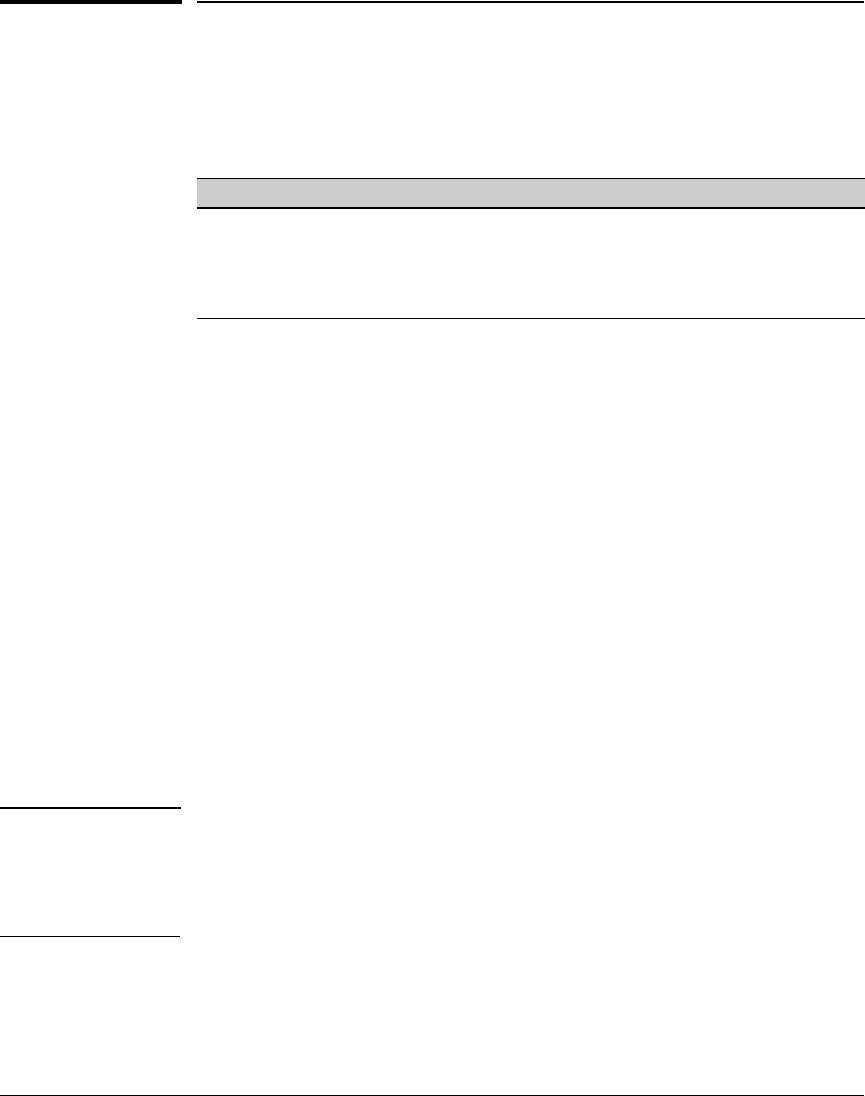
Monitoring and Analyzing Switch Operation
Port and Static Trunk Monitoring Features
Port and Static Trunk Monitoring
Features
Port Monitoring Features
Feature Default Menu CLI Web
display monitoring
configuration
disabled page B-25 page B-27 page B-29
configure the monitor port(s) ports: none page B-25 page B-27 page B-29
selecting or removing ports none selected page B-25 page B-28 page B-29
Switch 6108 and Series 4100gl Switches
You can designate a port for monitoring inbound (ingress) traffic of other ports
and of static trunks on the switch. The switch monitors the network activity
by copying all traffic inbound on the specified interfaces to the designated
monitoring port, to which a network analyzer can be attached.
Series 2600, 2600-PWR, and 2800 Switches
You can designate a port for monitoring inbound (ingress) and outbound
(egress) traffic of other ports and of static trunks on the switch. The switch
monitors the network activity by copying all inbound and outbound traffic on
the specified interfaces to the designated monitoring port, to which a network
analyzer can be attached.
The instructions below apply to all of the switches covered in this manual.
When using a Series 2600, 2600-PWR, and 2800 Switch, both inbound and
outbound traffic is sent to the monitoring port.
Note Port trunks cannot be used as a monitoring port.
It is possible, when monitoring multiple interfaces in networks with high
traffic levels, to copy more traffic to a monitor port than the link can support.
In this case, some packets may not be copied to the monitor port.
B-24


















