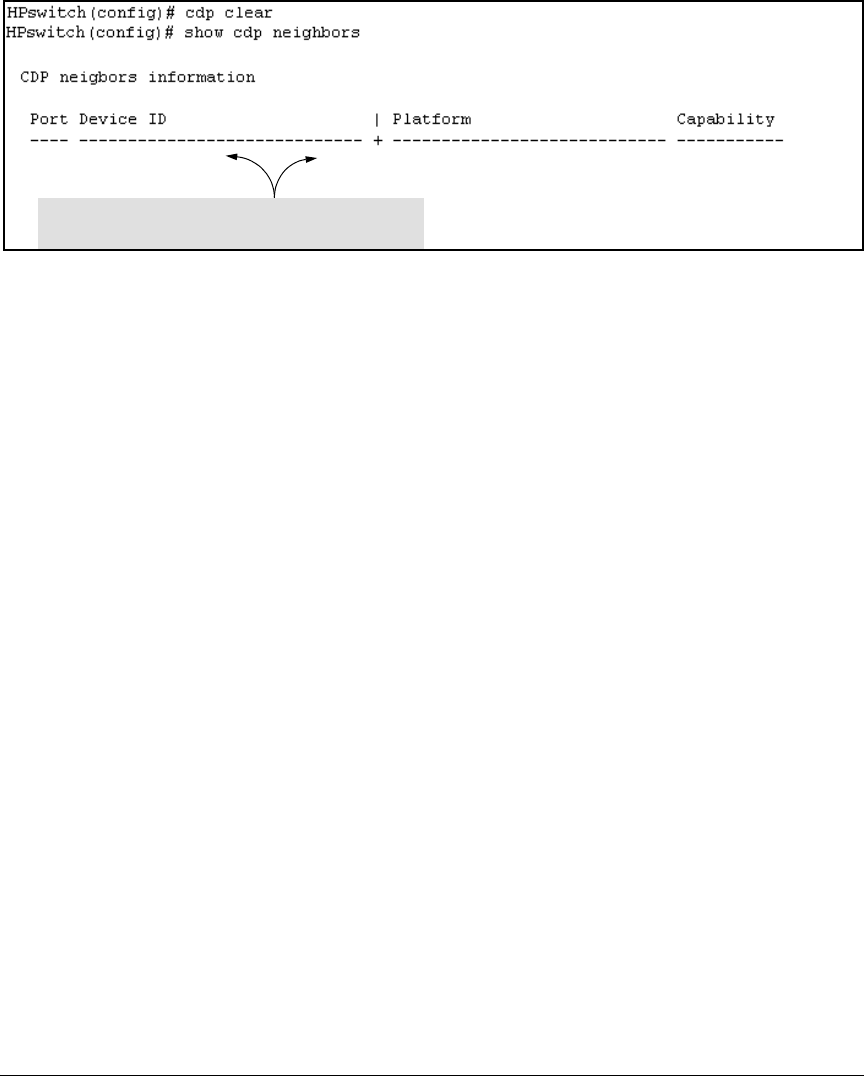
Configuring for Network Management Applications
CDP
Note that the table will again list entries after the switch
receives new CDP packets from neighboring CDP devices.
Figure 13-17. View of the CDP Neighbors Table Immediately After Executing cdp clear
Configuring CDP Operation
Enabling or Disabling CDP Operation on the Switch. Enabling CDP
operation (the default) on the switch causes the switch to:
■ Transmit CDP packets describing itself to other, neighboring CDP
devices
■ Add entries to its CDP Neighbors table for any CDP packets it receives
from other, neighboring CDP devices
Disabling CDP operation clears the switch’s CDP Neighbors table, prevents
the switch from transmitting outbound CDP packets to advertise itself to
neighboring CDP devices, and causes the switch to drop inbound CDP packets
from other devices without entering the data in the CDP Neighbors table.
Syntax: [no] cdp run
Enables or disables CDP operation on the switch. (Default:
Enabled)
For example, to disable CDP on the switch:
HPswitch(config) no cdp run
When CDP is disabled:
■ show cdp neighbors displays an empty CDP Neighbors table
■ show cdp displays
Global CDP information
Enable CDP [Yes]: No
13-34


















