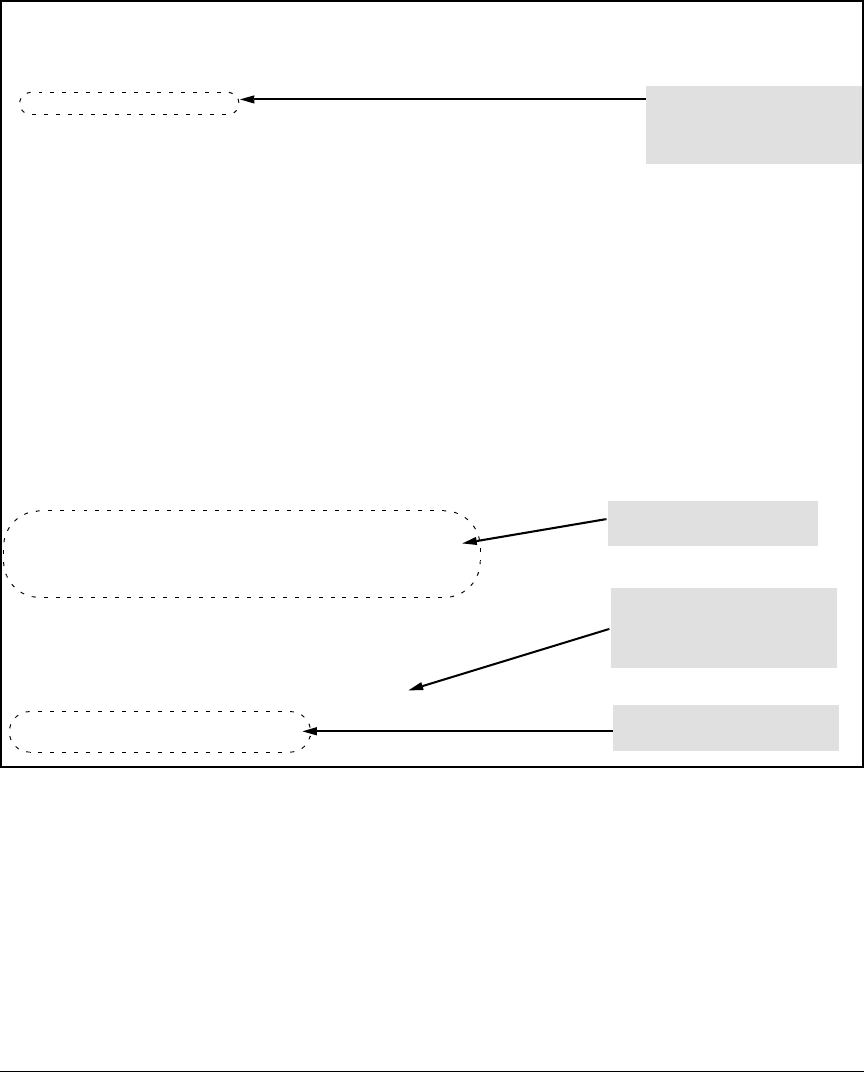
5-15
RADIUS Authentication and Accounting
Configuring the Switch for RADIUS Authentication
Figure 5-6. Listings of Global RADIUS Parameters Configured In Figure 5-5
ProCurve# show authentication
Status and Counters - Authentication Information
Login Attempts : 2
Respect Privilege : Disabled
| Login Login Enable Enable
Access Task | Primary Secondary Primary Secondary
----------- + ---------- ---------- ---------- ----------
Console | Local None Local None
Telnet | Radius None Radius None
Port-Access | Local
Webui | Local None Local None
SSH | Radius None Radius None
Web-Auth | ChapRadius
MAC-Auth | ChapRadius
ProCurve# show radius
Status and Counters - General RADIUS Information
Deadtime(min) : 5
Timeout(secs) : 3
Retransmit Attempts : 2
Global Encryption Key : My-Global-Key-1099
Auth Acct
Server IP Addr Port Port Encryption Key
--------------- ----- ----- --------------------------------
10.33.18.127 1812 1813 source0127
10.33.18.119 1812 1813
10.33.18.151 1812 1813
After two attempts failing due
to username or password
entry errors, the switch will
terminate the session.
Global RADIUS parameters
from figure 5-5.
These two servers will use the
global encryption key.
Server-specific encryption key
for the RADIUS server that will
not use the global encryption
key.


















