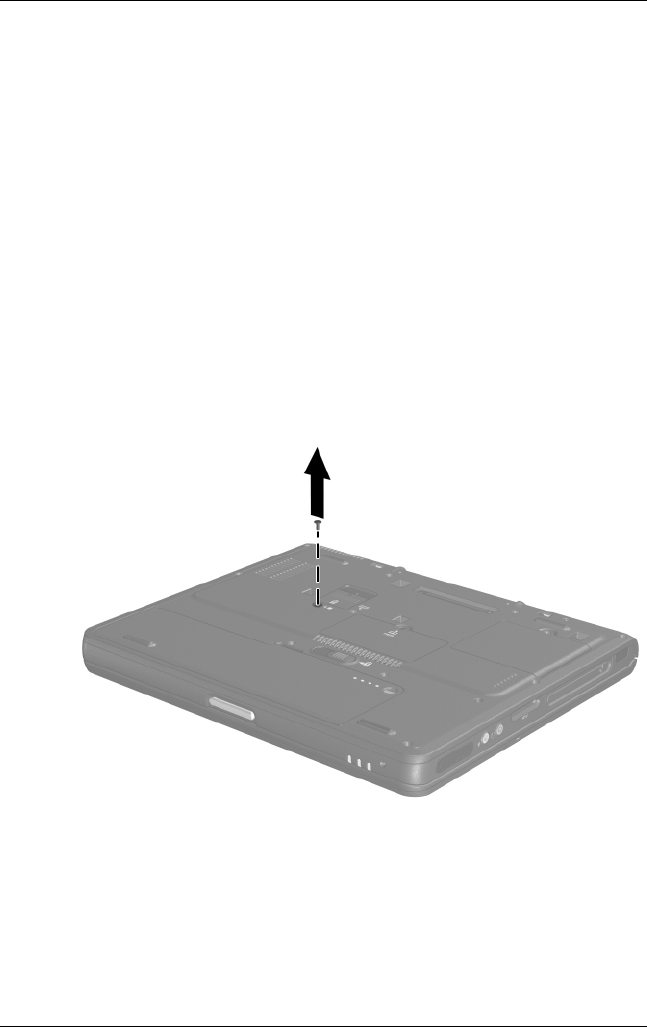
Hard Drive
Hardware Guide 4–3
Replacing the Primary Hard Drive
The hard drive in the hard drive bay is the primary hard drive.
To replace the primary hard drive:
1. Save your work, exit all applications, and shut down the
notebook. If you are not sure whether the notebook is off or
in Hibernation, briefly press the power button. If your work
returns to the screen, save your work, exit all applications,
and then shut down the notebook.
2. Disconnect all external devices connected to the notebook.
3. Disconnect the power cord and remove any battery packs.
4. Close the display and turn the notebook upside down.
5. Remove the hard drive retaining screw.
Removing the hard drive retaining screw
309971-002.book Page 3 Wednesday, November 19, 2003 2:01 PM


















