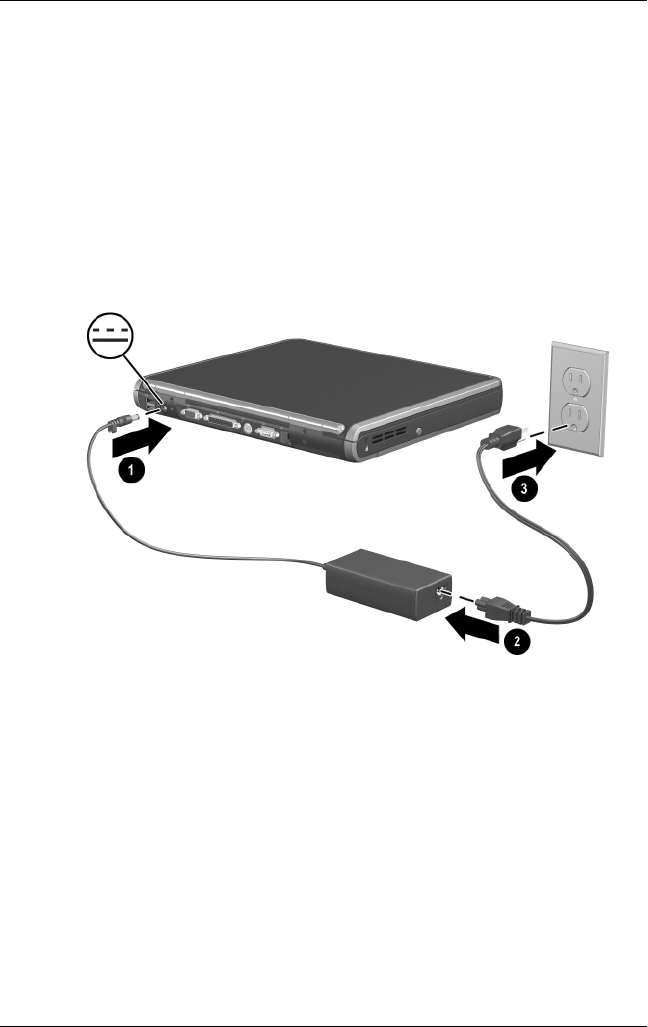
Hardware and Software Setup
Startup Guide 1–3
2. Connect the notebook to external AC power:
a. Place the notebook on a flat surface near an electrical
outlet.
b. Connect the AC adapter cable 1 to the power connector
on the notebook.
c. Connect the power cord 2 to the AC adapter.
d. Plug the power cord 3 into an electrical outlet. (Power
cords and outlets vary by country.)
333953-001.book Page 3 Monday, July 14, 2003 2:40 PM


















