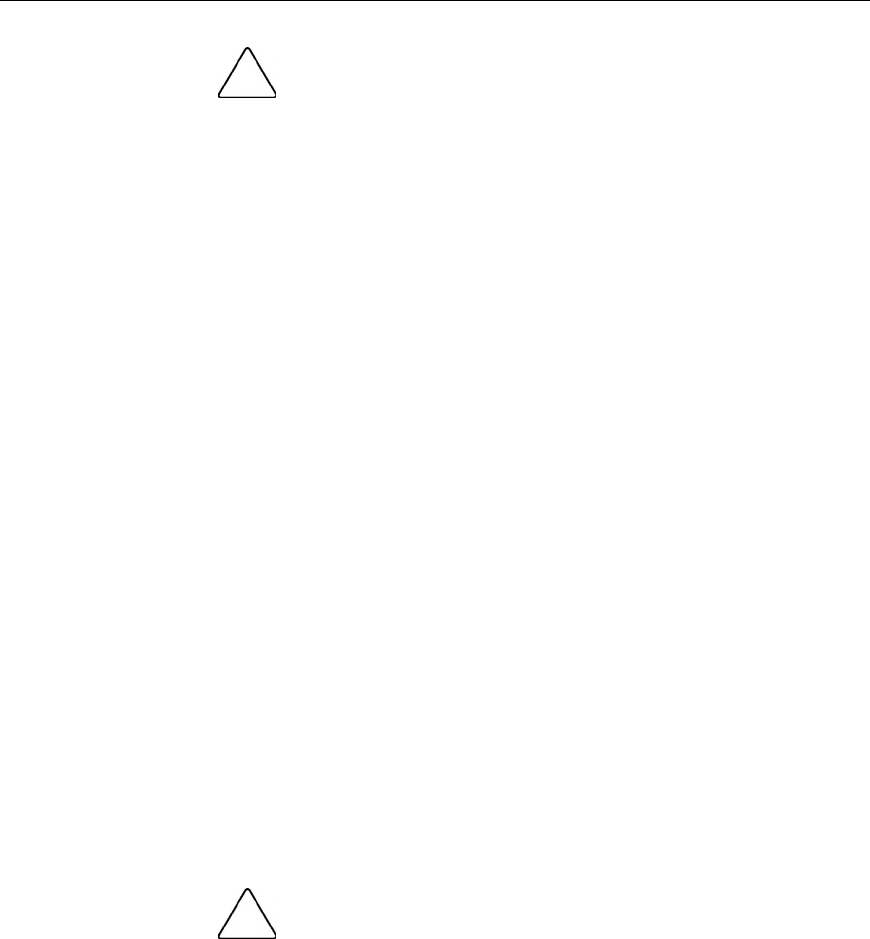
Planning the installation 11
CAUTION: Protect the equipment from AC power fluctuations
and temporary interruptions with a regulating facility UPS device. This
device protects the hardware from damage caused by power surges
and voltage spikes and keeps the system in operation during a power
failure.
IMPORTANT: Data on the dimensions and weights of HP BladeSystem
p-Class components can be found in the HP BladeSystem p-Class
System Maintenance and Service Guide. The same data can be
determined by using the online HP BladeSystem p-Class Sizing Utility.
Space and airflow requirements
To enable servicing and ensure adequate airflow, observe the following spatial
requirements when deciding where to install an HP branded, Compaq branded,
telco, or third-party rack:
•
•
•
Leave a minimum clearance of 63.5 cm (25 in) in front of the rack.
Leave a minimum clearance of 76.2 cm (30 in) in back of the rack.
Leave a minimum clearance of 121.9 cm (48 in) from the back of the rack to
the rear of another rack or row of racks.
HP BladeSystem servers draw cool air in through the front and expel warm air
through the rear of the enclosure. Therefore, the front of the rack enclosure must
be adequately ventilated to enable ambient room air to enter the enclosure, and
the rear of the enclosure must be adequately ventilated to enable the warm air to
escape from the enclosure.
IMPORTANT: Do not block the ventilation openings.
If the front of the rack is not completely filled with components, the remaining
gaps between the components can cause changes in the airflow, which can
adversely affect cooling within the rack. Cover these gaps with blanking panels.
CAUTION: Always use blanking panels to fill empty vertical
spaces in the rack. This arrangement ensures proper airflow. Using a
rack without blanking panels results in improper cooling that can lead to
thermal damage.


















