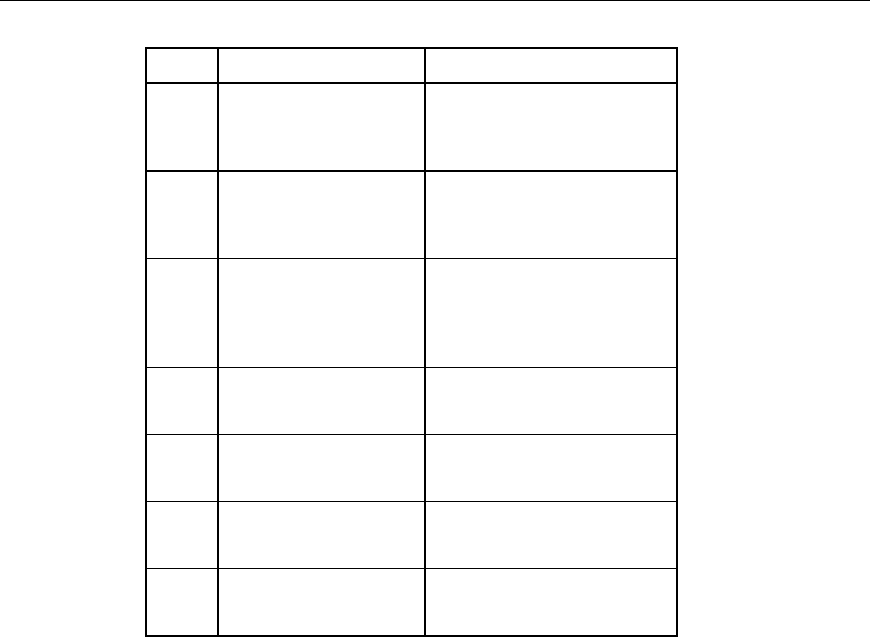
LEDs, buttons, and switches 65
Item LED Description Status
2 Unit identification Blue = Identified
Off = No active remote
management
3 Power LED Off = No power
Green = Management
module is powered up
4/5 Power configuration Off/Green = Power zone 1
(default)
Green/Green = Power zone
2 (secondary)
6 Management link
activity LED
Amber = Activity*
Off = No link or activity
7 Management link LED Green = Network linked*
Off = No link
8 iLO activity Green = Activity
Off = No activity
9 iLO Link Green = Network linked
Off = No link
* All management link connector LEDs flash on the server blade management modules
and power management modules when management modules are cabled improperly.
Power management module LEDs
The power management module has LEDs for identification, power status, and
management activity.
IMPORTANT: If the power configuration switch is set improperly, all
power management module management link connector LEDs flash.
IMPORTANT: If management modules are cabled improperly, all
management link connector LEDs flash on all management modules.


















