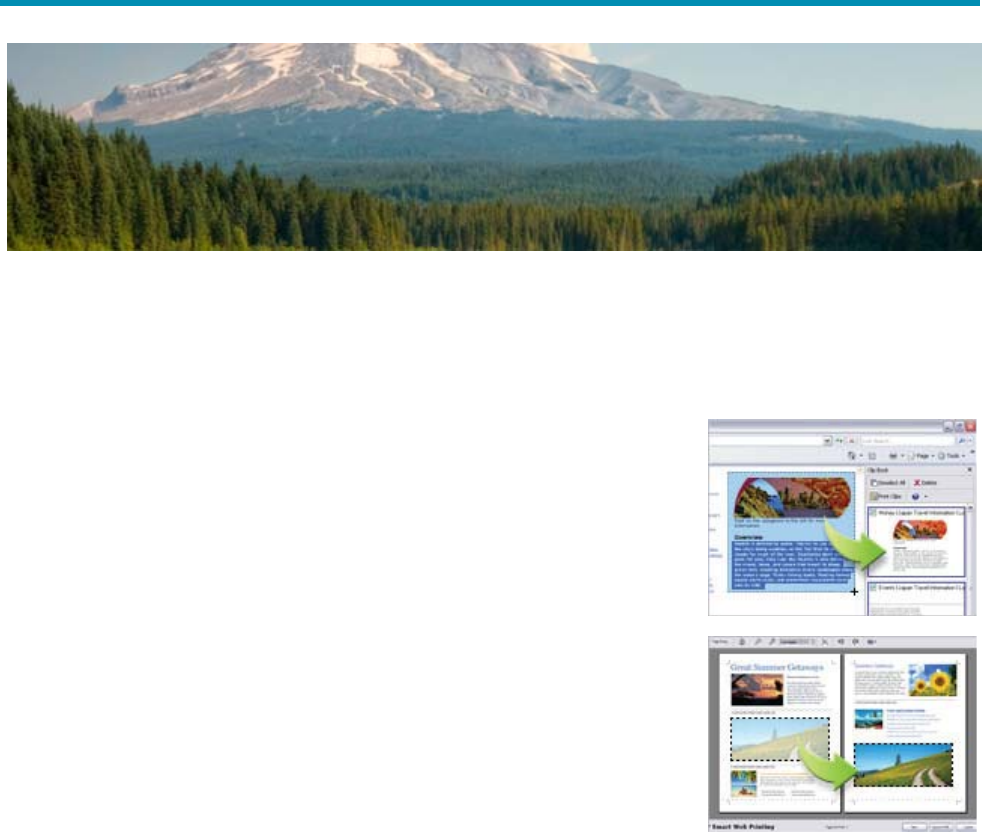
TOP FEATURES 9
CONSERVE resources
Conserve resources and save on the amount of energy your hardware consumes. With HP Smart Web Printing,
this all-in-one makes it easy to reduce the amount of paper you use. Plus, you can rely on HP to provide a
responsible, reliable recycling solution.
Save resources
Easily recycle materials, save paper, and use fewer resources.
• Reduce wasted paper and eliminate blank pages and right-edge clipping,
while combining content and printing exactly what you want. As shown at
right, HP Smart Web Printing improves printing from web pages.
8
• Eliminate unwanted faxes by programming the all-in-one to block junk fax
numbers automatically.
9
This convenient feature works with your Caller ID
to eliminate future junk faxes, saving time, paper, and ink, and is
available from the control panel or from your software. When the all-in-one
receives an incoming fax, it checks your list of junk fax numbers and
determines if the call should be blocked. You can add and delete junk fax
numbers at any time.
• Print 2-up and 4-up prints (multiple pages on a single sheet of paper) to
conserve resources.
• Reduce the need for more paper resources by using recycled paper.
Minimize the impact of printing
• Save energy and print more responsibly. This ENERGY STAR®-qualified all-in-one meets the U.S.
Environmental Protection Agency’s guidelines for energy efficiency and the EU’s guidelines for the restriction
of hazardous substances.
• Get free and easy recycling—cartridges returned through HP Planet Partners are recycled responsibly.
10
HP never refills, resells or sends ink cartridges to a landfill.


















