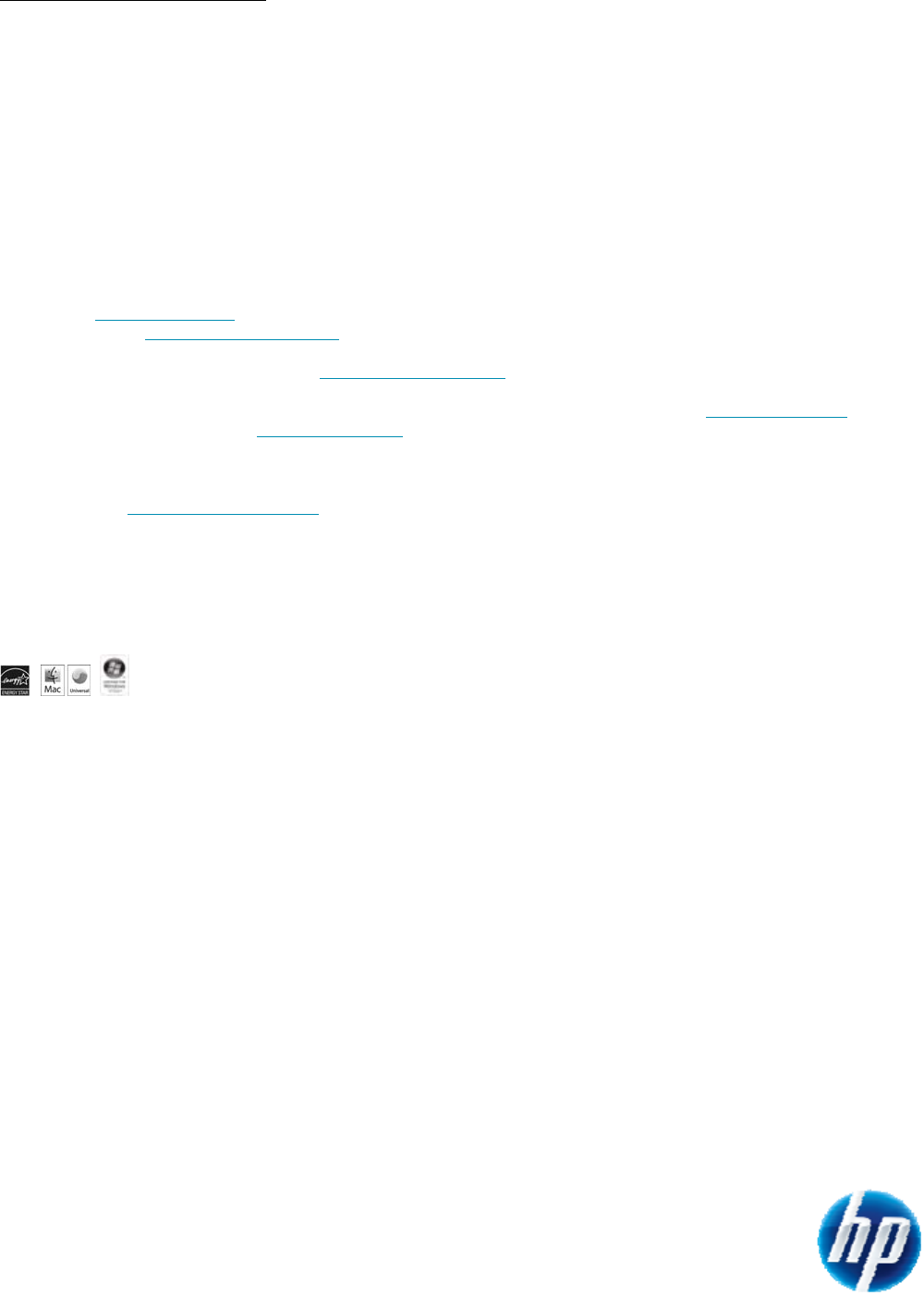
Endnotes
1
Compared with the HP 901 Black Officejet Ink Cartridge. High-capacity black cartridge not included, please purchase separately. No
high-capacity tri-color cartridge available.
2
Built-in Ethernet connectivity available with the HP Officejet 4500 All-in-One; wireless connectivity included on the HP Officejet 4500
Wireless All-in-One. Wireless performance is dependent upon physical environment and distance from access point.
3
20-sheet automatic document feeder (ADF) included on the HP Officejet 4500 All-in-One and the HP Officejet 4500 Wireless All-in-One.
4
Based on paper industry predictions for acid-free papers and Original HP inks; colorant stability data at room temperature based on
similar systems tested as per ISO 11798 and ISO 18909.
5
Up to 4800 x 1200-optimized DPI color when printing from a computer on select photo papers and 1200-input DPI.
6
Network capability depends on all-in-one model.
7
Based on standard ITU-T test image #1 at standard resolution. More complicated pages or higher resolution will take longer and use
more memory.
8
Requires Microsoft Internet Explorer 6.0-8.0.
9
Requires caller ID service, not included. Price and service contract must be negotiated separately. Junk-fax blocker available only in
countries with caller ID services: North America—USA and Canada.
10
HP ink cartridge return and recycling is available in 44 countries and territories around the world, covering 88% of the addressable
market; see www.hp.com/recycle
for details.
11
After first page; see www.hp.com/go/inkjetprinter for details. Print speed may vary depending on the type of output.
12
Duty cycle is defined as the maximum number of pages per month of imaged output.
13
Windows 7 Ready. For more information go to www.hp.com/go/windows7. Some features may not be available. For Windows XP (SP1)
Starter Edition, Windows Vista Starter Edition, and Windows 7 Starter Edition, only the printer driver, scan driver and the Toolbox are
available. For computers without a CD or DVD drive, download the software from the HP support web site (www.hp.com/support
).
14
Support information is available from www.hp.com/support.
15
Introductory supplies ship with the device in AP.
16
HP SureSupply is a free tool that helps you keep up with your print supplies. When your all-in-one sends you a low-ink alert, SureSupply
lets you immediately order the correct supplies online—often with free shipping—either from a participating retailer or from HP. For more
information, visit www.hp.com/go/SureSupply
; only available with Original HP supplies; Internet access required.
17
Power requirements are based on the country or region where the product is sold. Do not convert operating voltages or use with other
voltages. Doing so might cause damage that would not be covered under HP product warranty.
18
Power measurements are based on ENERGY STAR OM test procedure.
ENERGY STAR and the ENERGY STAR logo are registered U.S. marks. Microsoft, Windows, and
W
indows XP are registered trademarks of Microsoft Corporation. Windows Vista is either a registered
trademark or trademark of Microsoft Corporation in the United States and/or other countries.
© Copyright 2009 Hewlett-Packard Development Company, L.P.
The information contained herein is subject to change without notice. The only warranties for HP products
and services are set forth in the express warranty statements accompanying such products and services.
Nothing herein should be construed as constituting an additional warranty. HP shall not be liable for
technical or editorial errors or omissions contained herein.
HIT
PRINT
EFFICIENTLY


















