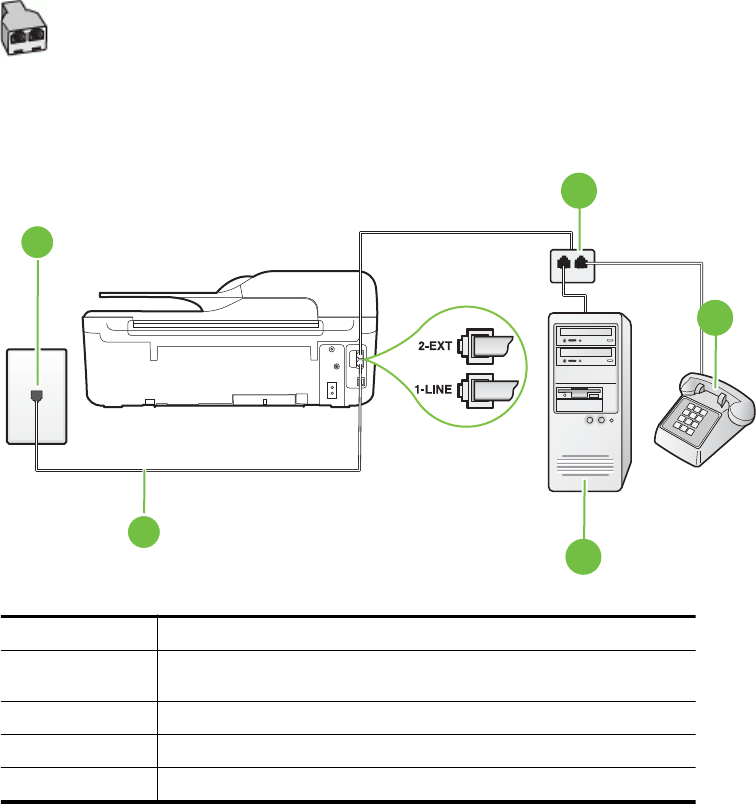
Example of a parallel splitter
To set up the printer on the same phone line as a computer with two phone ports
Back view of the printer
5
4
3
2
1
1 Telephone wall jack
2 Use the phone cord supplied in the box with the printer to connect to the
1-LINE port.
3 Parallel splitter
4 Computer with modem
5 Telephone
1. Remove the white plug from the port labeled 2-EXT on the back of the printer.
2. Find the phone cord that connects from the back of your computer (your computer dial-up
modem) to a telephone wall jack. Disconnect the cord from the telephone wall jack and plug it
into the port labeled 2-EXT on the back of the printer.
3. Connect a phone to the "OUT" port on the back of your computer dial-up modem.
Set up faxing (parallel phone systems) 187


















