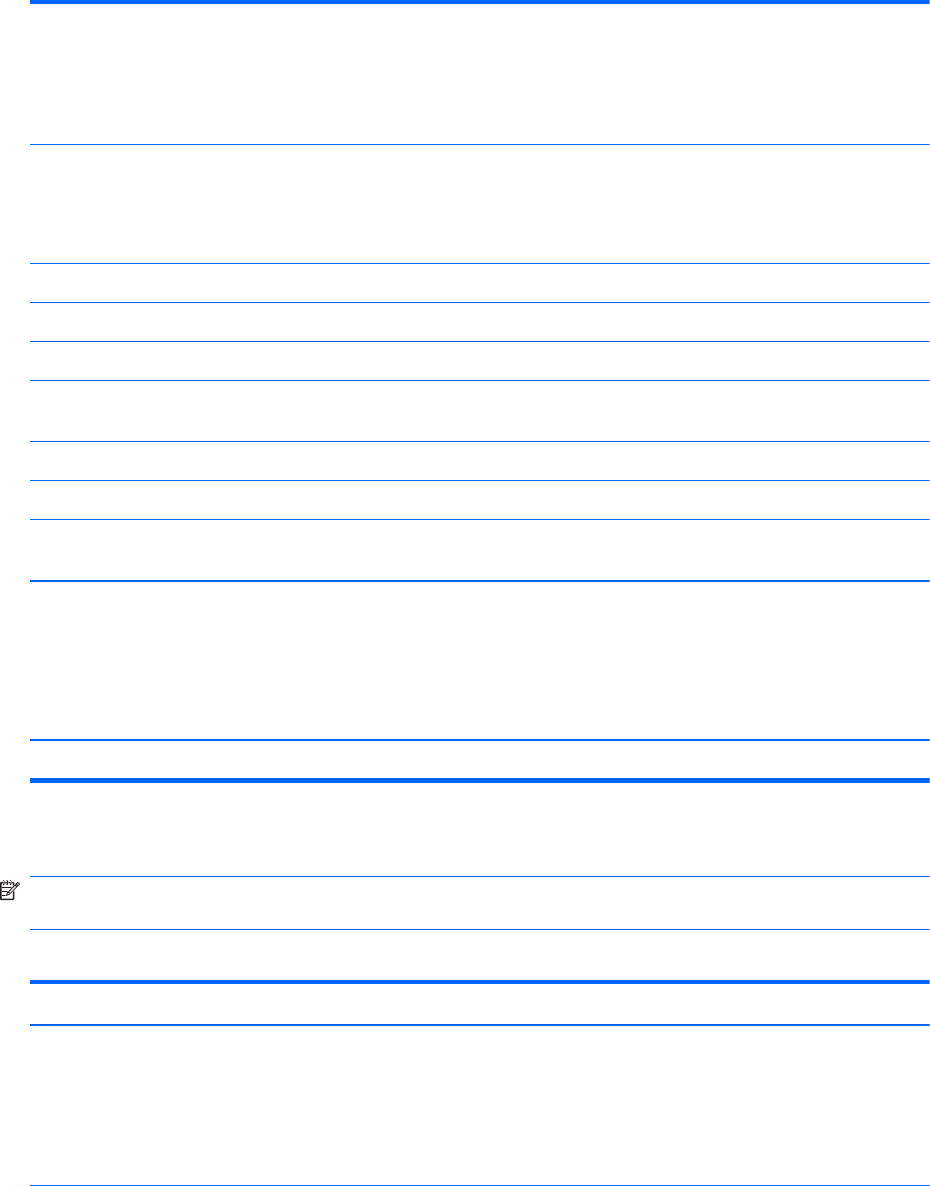
Table A-2 Computer Setup—Advanced (continued)
Primary Video Adapter Allows you to select the boot display device when more than 2 video options are offered by the
system:
●
PCI
●
PCI-Ex16
Onboard Video
Memory Size
●
32 MB
●
64 MB
●
128 MB
SATA Controller Allows you to disable/enable the SATA Controller.
USB Ports Allows you to disable/enable the USB ports.
Onboard LAN Allows you to disable/enable onboard LAN controller.
Onboard LAN Boot
ROM
Allows you to disable/enable the boot ROM of the onboard LAN chip.
Supervisor Password Shows whether the supervisor password is enabled or disabled (view only).
User Password Shows whether the user password is enabled or disabled (view only).
Change Supervisor
Password
Allows you to change the supervisor password.
Onboard Audio Allows you to set the onboard audio to:
●
Auto
●
Disabled
●
Enabled
Microphone Input Allows you to set disable/enable microphone input.
Computer Setup—Power
NOTE: Support for specific Computer Setup options may vary depending on the hardware
configuration.
Table A-3 Computer Setup—Power
Option Description
After AC Power
Failure
Allows you to select system restart behavior after power loss:
●
Stay Off
●
Power On
●
Auto
Model 500B/510B — Computer Setup (F10) Utilities
55


















