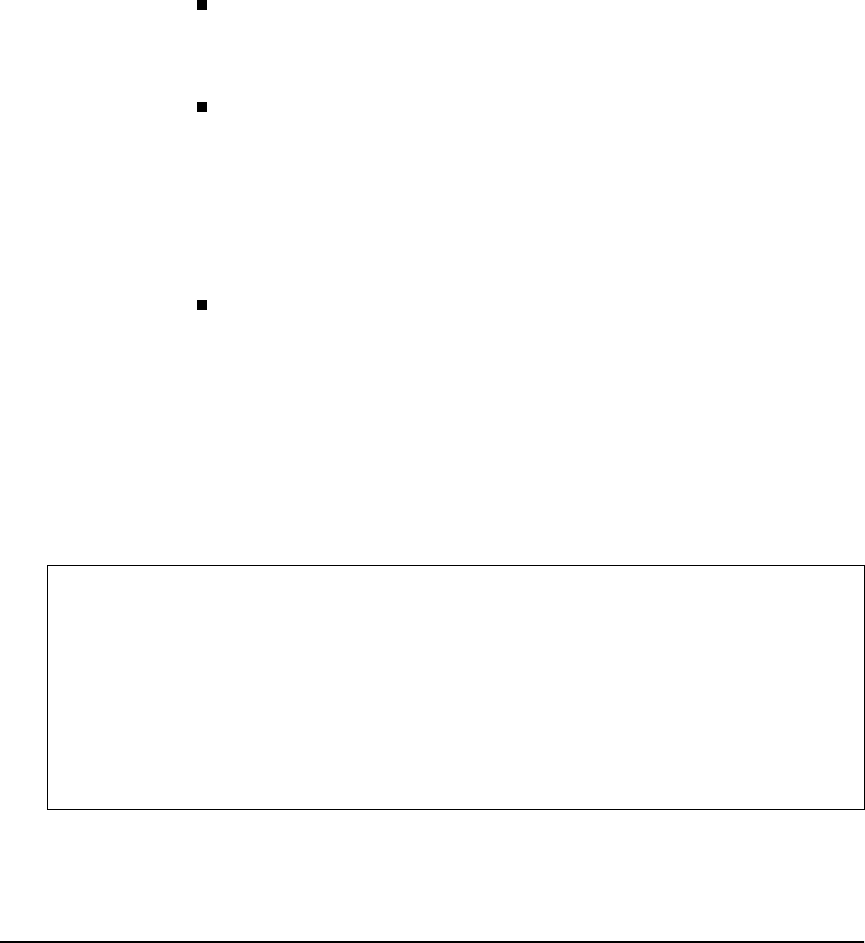
-------------- -------- -----------
IP Routing Features
Configuring IRDP
for the routing switch to the hold time specified in the new advertisement.
If the hold time of an advertisement expires, the host discards the adver-
tisement, concluding that the router interface that sent the advertisement
is no longer available. The value must be greater than the value of the
maxadvertinterval parameter and cannot be greater than 9000. The default
is three times the value of the maxadvertinterval parameter.
maxadvertinterval - This parameter specifies the maximum amount of
time the routing switch waits between sending Router Advertisements.
You can specify a value from 1 to the current value of the holdtime
parameter. The default is 600 seconds.
minadvertinterval - This parameter specifies the minimum amount of
time the routing switch can wait between sending Router Advertisements.
The default is three-fourths (0.75) the value of the maxadvertinterval
parameter. If you change the maxadvertinterval parameter, the software
automatically adjusts the minadvertinterval parameter to be three-fourths
the new value of the maxadvertinterval parameter. If you want to override
the automatically configured value, you can specify an interval from 1 to
the current value of the maxadvertinterval parameter.
preference <number> - This parameter specifies the IRDP preference
level of this routing switch. If a host receives Router Advertisements from
multiple routers, the host selects the router interface that sent the
message with the highest preference as the host's default gateway. The
valid range is -4294967296 to 4294967295. The default is 0.
Displaying IRDP Information
To display IRDP information, enter the following command from any CLI level:
HPswitch# show ip irdp
Stat us and Counters - ICMP Router Discovery Protocol
Glo bal Status : Disabled
VLA N Name Status Advertising Min int Max int Holdtime Preference
Address (sec) (sec) (sec)
-------- - ----------- ------- -------
DEF AULT_VLAN Enabled multicast 450 600 1800 0
VLA N20 Enabled multicast 450 600 1800 0
VLA N30 Enabled multicast 450 600 1800 0
16-71


















