main screen … 1-6
system requirements … 4-4
ToS
See Class of Service.
totally stubby area
OSPF
configuring … 16-40
traffic analysis … 10-2
traffic monitoring … 10-2, 10-4
traffic, monitoring … B-22
traffic, port … B-9
transceiver, fiber-optic … 9-4
transceiver, speed change … 9-4
transit area
OSPF … 16-44
trap … 4-24
authentication … 10-8
authentication trap … 10-11
CLI access … 10-8
event levels … 10-10
limit … 10-8
OSPF … 16-50
receiver … 10-8
SNMP … 10-8
Trap Receivers Configuration screen … 10-8
trap receiver … 10-3, 10-8
configuring … 10-10
troubleshooting
approaches … C-3
browsing the configuration file … C-31
console access problems … C-4
diagnosing unusual network activity … C-6
diagnostics tools … C-26
fast-uplink … C-15
OS download … A-12
ping and link tests … C-27
restoring factory default configuration … C-34
spanning tree … C-15
switch won’t reboot, shows => prompt … C-35
unusual network activity … C-6
using the event log … C-22
web browser access problems … C-4
troubleshooting, SSH. … C-16
trunk
See port trunk.
trunk group
FEC … 9-26
TTL … 7-4, 7-5, 7-6
TTL, IP … 7-7, 7-11
TTL,on primary VLAN … 7-5
Type of Service
using to prioritize IP traffic … 15-25
Type of Service field (IP)
configuring packet priority … 15-25
how the switch uses it … 15-36
Type, meshed port … 14-12
types of alert log entries … 4-20
U
unicast in switch mesh … 14-19
Universal Resource Locator
See URL.
Unix, Bootp … 7-14
unrestricted write access … 10-4
unusual network activity … C-6
up time … B-5
upstream device QoS)
definition … 15-5
URL … 4-13
browser interface online help location … 4-13
HP Procurve … 4-13, 10-3, 10-28
management … 4-13
management server … 4-12, 4-13
support … 4-12, 4-13
user name, using for browser or console
access … 4-8, 4-10
using the passwords … 4-10
utilization, port … 4-16
V
version, OS … A-5, A-7, A-10
VID
See VLAN.
Viewing
spanning tree configuration … 13-10
virtual link
OSPF … 16-44
displaying information … 16-65
parameters … 16-46
virtual neighbor
OSPF
displaying information … 16-64
Index – 15