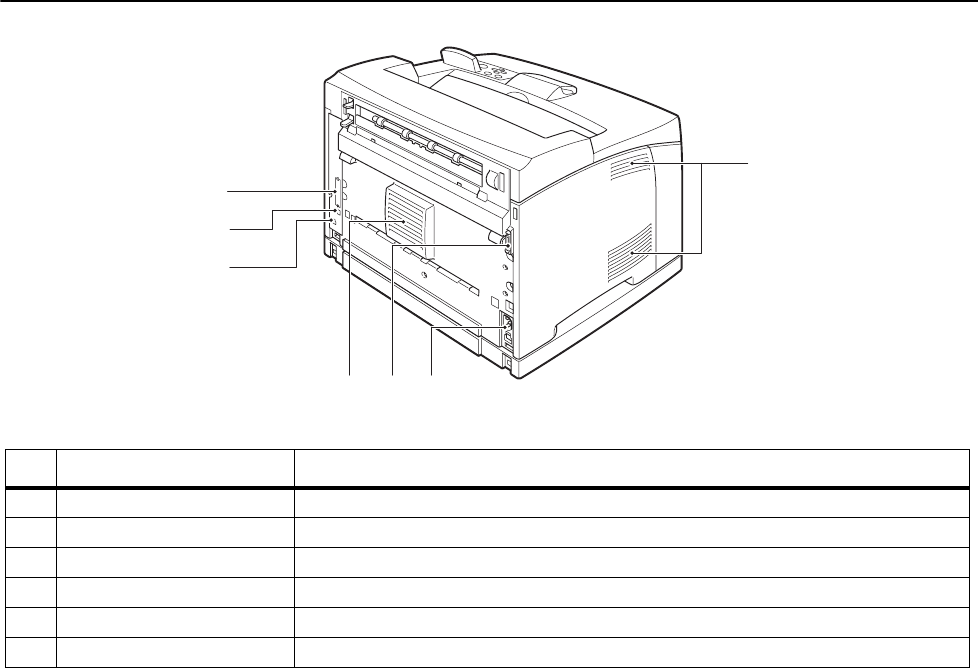
Chapter 1 Introduction Quick Start Guide
4
23
4
5
1
1
6
No. Name Description
1 Ventilation hole Releases heat to prevent the interior of the printer from heating up.
2 Duplex module connector Connect the optional duplex module here.
3 Power cord connector Connect the power cord here.
4 USB port Connect the USB cable here.
5 Ethernet 10/100 port Connect the Ethernet cable here.
6 Parallel port Connect the parallel cable here.
9035
Quick
Start
Guide
-
en
.
book
Seite
4
Donnerstag
,
9
.
November
2006
3:12
15


















