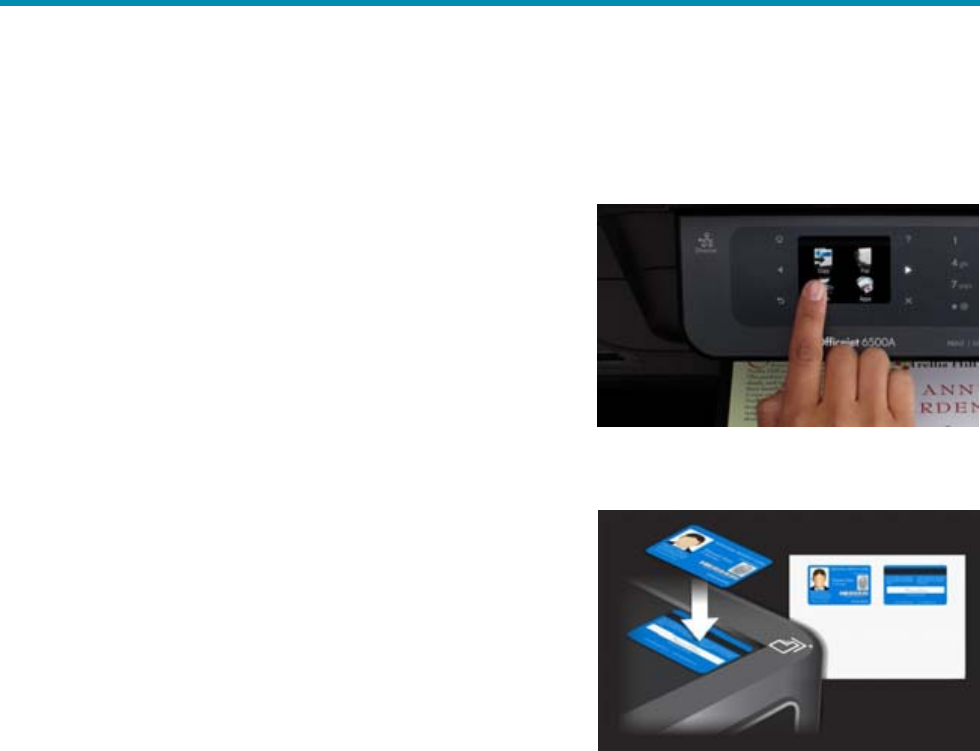
8 Top features
Minimize the impact of printing
• Print more responsibly. The EU RoHS (Restriction of Hazardous Substances) Directive restricts the use of
certain substances (lead, mercury, cadmium, hexavalent chromium and two flame-retardants: PBB and
PBDE) in electronic products. HP has achieved compliance with the EU RoHS regulations for hundreds of
thousands of hardware parts, substituting new materials in many of them, while developing numerous HP
and industry standards to ensure these products meet our customers’ expectations for performance, quality,
and reliability.
• Consolidate supplies orders to reduce or eliminate the environmental impact of packing and transporting
multiple single orders using HP SureSupply. You can also order multiple replacement ink cartridges at once
for a cost savings to you.
12
IMPROVE OFFICE OUTPUT with productivity tools
Your office has a new command center for printing, faxing, and scanning. The e-All-in-One’s intuitive
touchscreen and memory card slots enable you to complete day-to-day tasks without your PC. Automatic
two-sided printing,
5
a 250-page paper tray, and a 35-page automatic document feeder help you make the most
of your resources.
Bypass the PC
Produce business documents and photos—right from the
e-All-in-One. Simply insert a memory card into one of the
integrated slots and use the touchscreen to start printing. The
e-All-in-One’s intuitive 2.36-inch touchscreen eliminates the need
for buttons. Simply touch the screen to copy, fax, or scan
documents. Select Apps on the touchscreen to quickly and easily
access the forms and documents you use most frequently—
without returning to your PC. (For more information on apps, see
page 5.)
Easily make copies—even of two-sided ID cards
Use the scan and copy features to print fast, easy copies.
Capture both sides of a double-sided identification card and
print them on one side of a single page for reporting and filing.
With Copy Crop, you can select an area of the original and
copy only that piece. A preview is shown and a rectangular
selection tool can be positioned to copy only the part you need.
Produce dazzling, high-quality prints fast
Print your office documents fast with speeds equivalent to a laser
printer of up to 10 ppm black and 7 ppm color.
13
And when
speed is critical, the device prints documents at a maximum print
speed of up to 32 ppm black and 31 ppm color.
Unattended, uninterrupted printing, copying, and scanning
Load documents and walk away—the 250-sheet paper tray and 35-sheet automatic document feeder (ADF)
handle a range of paper types with ease. Copy, scan, or fax up to legal-sized originals from the ADF.


















