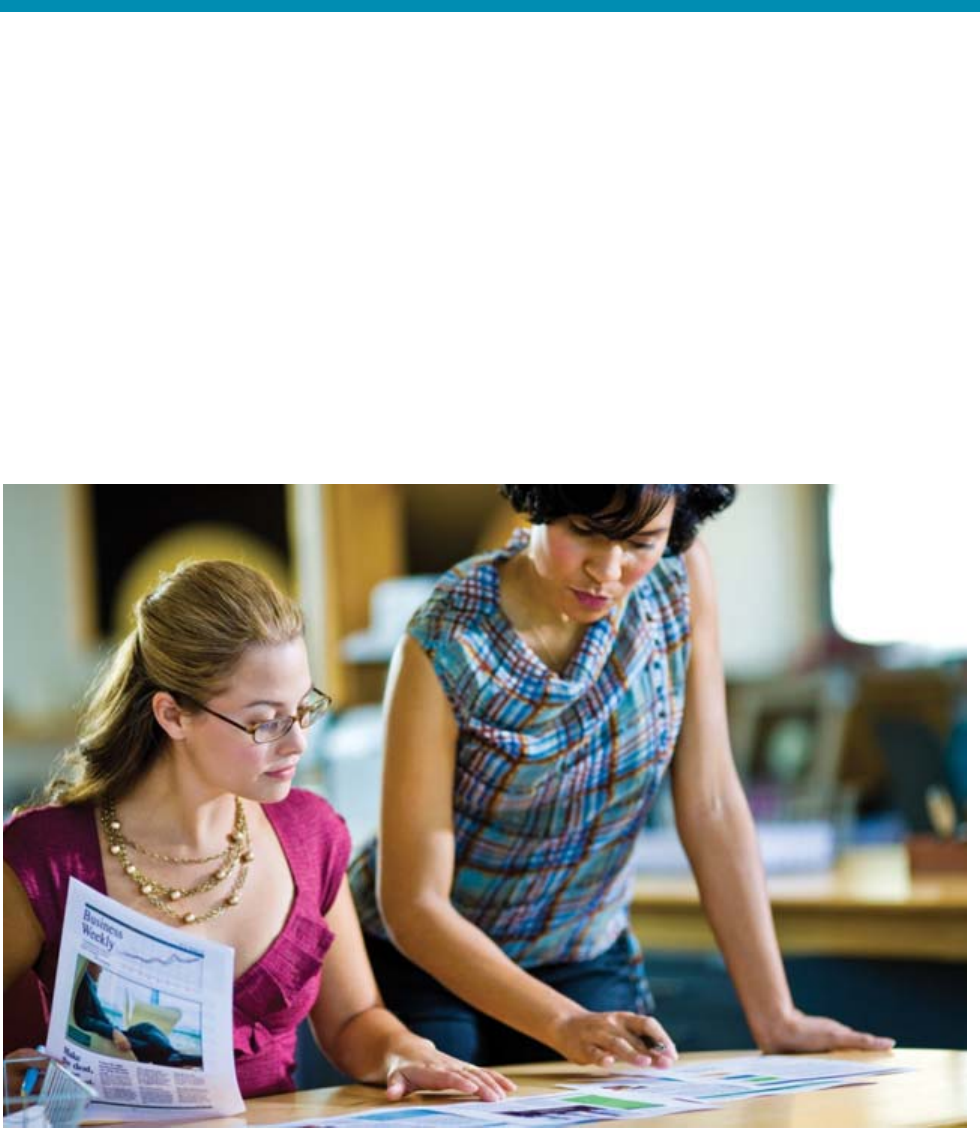
Getting to know the e-All-in-One 1
Getting to know the
HP Officejet 6500A e-All-in-One series
Welcome to the Solution and Feature Guide for the new HP Officejet 6500A e-All-in-One series. This guide will
introduce you to the e-All-in-One.
Produce professional color documents with the lowest cost per page compared with in-class inkjet all-in-ones.
1
Print the documents you need most frequently without your PC using apps.
2
Or, when you are out of the office
and on the go, print from your mobile device with HP ePrint.
3
The HP Officejet 6500A e-All-in-One series offers
solutions that help you stay productive: wired and wireless
4
networking, automatic two-sided printing, a
250-page paper tray, an automatic document feeder, and copy, scan, and fax solutions.
5
With this ENERGY
STAR® qualified e-All-in-One, you can cut costs and get a better value when you print by using up to 40 percent
less energy than comparable laser products.
6
Target customer
The HP Officejet 6500A e-All-in-One series is ideal for small offices that need a web-connected All-in-One to
deliver low-cost, professional results, productivity features, wired and wireless networking, automatic two-sided
printing, and printing from the web and mobile devices.
5


















