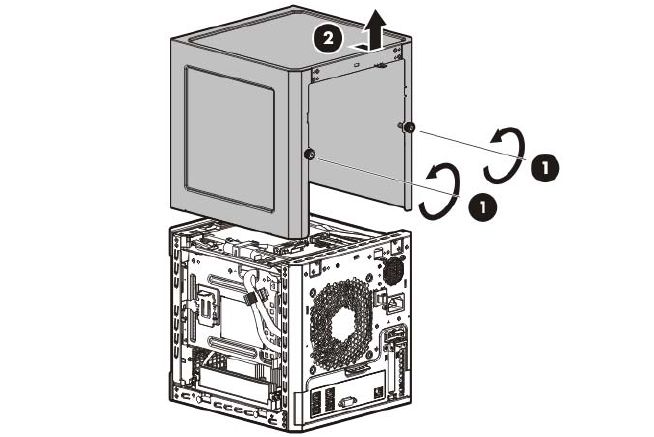
Operations 19
Remove the chassis cover
1. Power down the server (on page 15).
2. Disconnect the power cord from the AC source.
3. Disconnect the power cord from the server.
4. Disconnect all peripheral cables from the server.
5. If a Kensington security cable is installed, disconnect it from the rear panel. See the security cable
documentation for instructions.
6. Loosen the rear thumbscrews that secure the chassis cover.
7. Slide the chassis cover toward the rear panel, and then lift it to remove it from the chassis.
Install the chassis cover
1. Align the installation markers on the chassis cover with those located on the front edge of the chassis,
and then slide the chassis cover back onto the server.


















