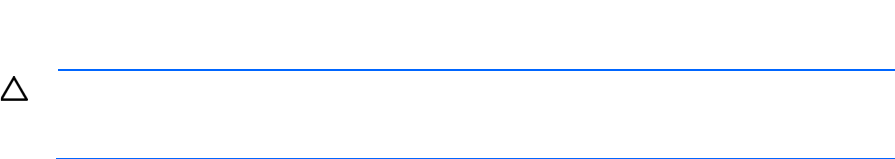
Hardware options installation 54
General DIMM slot population guidelines
• The server supports a maximum of 16 GB memory using two 8 GB single-rank or dual-rank UDIMMs.
• The server supports up to 1600 MT/s ECC UDIMMs.
• LV DIMMs operate at 1.35 V instead of the 1.5 V for standard DDR3 DIMMs. LV DIMMs can be
installed in this server, but the system does not recognize the reduced power consumption feature. It will
be treated as a standard DDR3 DIMM.
• Memory speed depends on the type of processor and the number of DIMMs installed in the server.
Installed DIMMs can operate at either 1600 MT/s or 1333 MT/s. For more information, see the
technical specification of the installed processor.
• When installing DIMMs, populate the 1-A DIMM slot first and, then the 2-B slot.
• For DIMM spare replacement, install the DIMMs per slot number as instructed by the system software.
• Use only HP qualified DIMMs.
• The server does not support:
o RDIMMs
o Non-ECC UDIMMs
• The minimum DIMM requirement to make this server bootable is a DIMM in either DIMM slot.
For detailed memory configuration rules and guidelines, use the Online DDR3 Memory Configuration Tool
on the HP website (http://www.hp.com/go/ddr3memory-configurator).
Installing a DIMM
For more information about product features, specifications, options, configurations, and compatibility, see
the product QuickSpecs on the HP Product Bulletin website (http://www.hp.com/go/productbulletin).
To install the component:
1. Power down the server (on page 15).
2. Disconnect the power cord from the AC source.
3. Disconnect the power cord from the server.
4. Remove the chassis cover (on page 19).
5. Open the DIMM slot latches.
CAUTION: The DIMM slots are structured to ensure proper installation. If you try to insert a DIMM
but it does not fit easily into the slot, you may have positioned it incorrectly. Reverse the
orientation of the DIMM and insert it again.


















