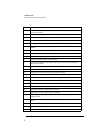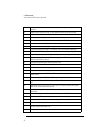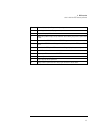38
4 BIOS overview
order in which the POST tests are performed
order in which the POST tests are performed
Each time the system is powered on, or a reset is performed, the POST is
executed. The POST process verifies the basic functionality of the system
components and initializes certain system parameters.
The POST starts by displaying a graphic screen of the Hewlett-Packard logo
when the HP e-pc is started.
Devices, such as memory and newly installed hard disk drives, are configured
automatically. The user is not requested to confirm the change. Newly
removed hard disks are detected, and the user is prompted to confirm the
new configuration by pressing F4. Note, though, that the POST does not
detect when a hard disk drive has been otherwise changed.
During the POST, the BIOS and other ROM data is copied into high-speed
shadow RAM. The shadow RAM is addressed at the same physical location as
the original ROM in a manner which is completely transparent to applications.
It therefore appears to behave as very fast ROM. This technique provides
faster access to the system BIOS firmware.
The following table lists the POST checkpoint codes written at the start of
each test.
uncompressed INIT code checkpoints
01 NMI is Disabled. CPU ID saved.Init code Checksum verification starting.
02 To do DMA init, Keyboard controller BAT test, start memory refresh
and going to 4GB flat mode.
D3 To start Memory sizing.
D4 To comeback to real mode. Execute OEM patch. Set stack.
D5 E000 ROM enabled. Init code is copied to segment 0 and control to be
transfered to segment 0.
D6 Control is in segment 0. To check <CTRL><HOME> key and verify main BIOS checksum.
If either <CTRL><HOME> is pressed or main BIOS checksum is bad, go to check point E0
else goto check point D7.
D7 To pass control to Interface Module.
08 Main BIOS runtime code is to be decompressed.
09 Control to be passed to main BIOS in shadow RAM.