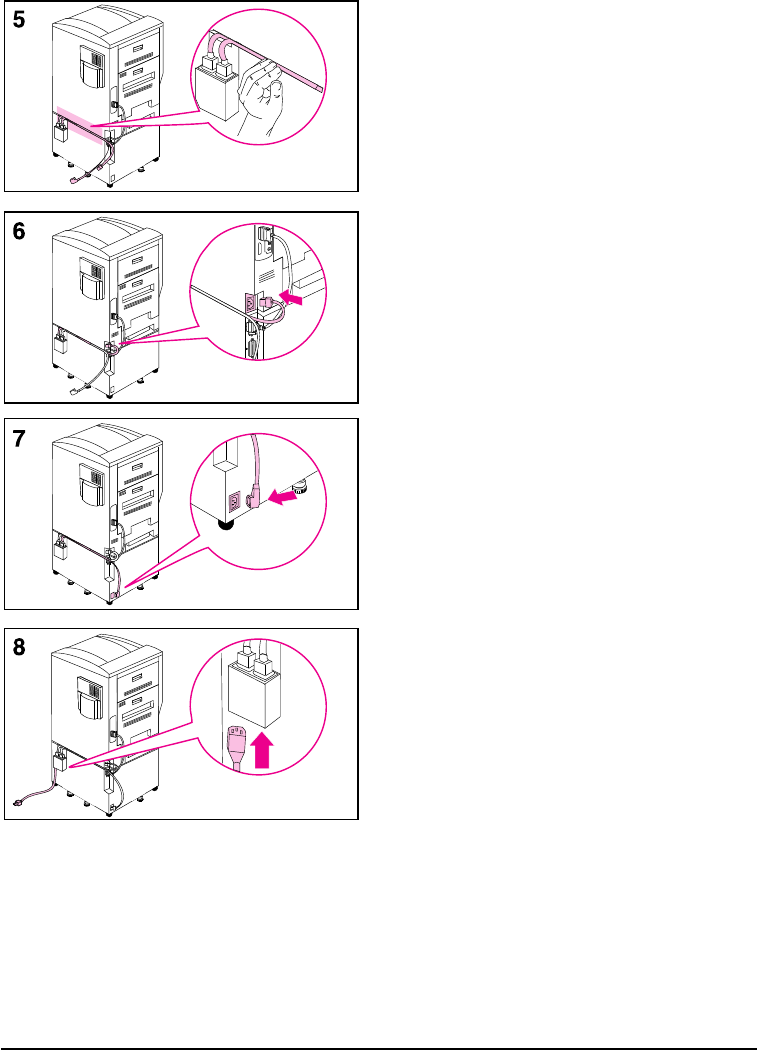
5 Push the two cables extending from
the power pack into the space
between the printer and tray 4 along
the back of the printer.
6 Plug the shorter of the two cables into
the connector on the back left corner
of the printer.
7 Plug the longer of the two cables into
the connector on the back left corner
of tray 4.
8 Plug the female end of the power cord
into the male connector on the bottom
of the power pack.
EN Step 3: Installing the Cables 11


















