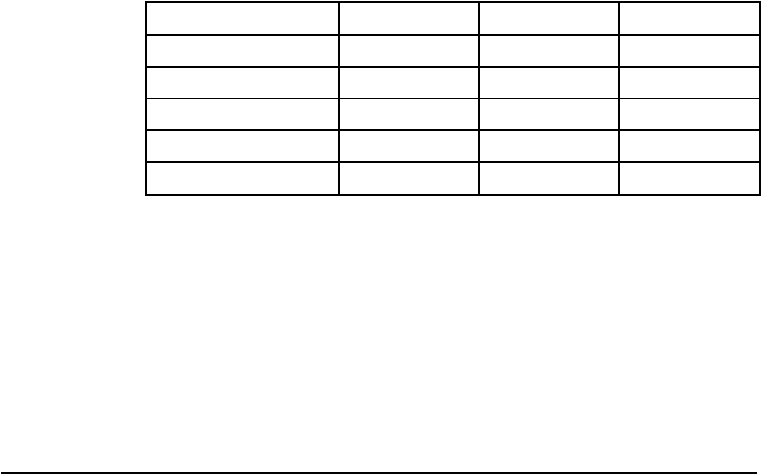
Communicating with an optional HP JetDirect
internal print server
If the printer contains an optional HP JetDirect internal print server, and
you cannot communicate with the printer over the network, verify the
operation of the print server. Check the JetDirect configuration page,
which was printed when the steps under “To print a configuration page”
were performed. If the message “I/O CARD READY” does not appear
on the JetDirect configuration page, see the troubleshooting section of
the HP JetDirect Print Server Software Installation Guide.
HP JetDirect 10/100TX print server
If the printer contains an optional HP JetDirect 10/100TX print server,
check to see that the print server was able to link to the network:
• Check the link-speed indicators (10 or 100) on the print server. If both
are off, the print server failed to link to the network.
• Check the JetDirect configuration page, which was printed when the
steps under “To print a configuration page” were performed. The
message “LOSS OF CARRIER ERROR” indicates that the print server
failed to link to the network.
If the print server failed to link, verify that all cables are correctly
connected. If all cables are correctly connected and the print server still
fails to link, follow the steps below to reconfigure the print server:
1 Remove the HP JetDirect 10/100TX print server.
2 Use jumpers P1, P2, and P3 to manually configure the print server for
either 10 or 100 Mbps (megabits per second) link speed, and Full- or
Half-duplex operation according to the table below:
Print Server Operation Jumper P1 Jumper P2 Jumper P3
Autonegotiation Enabled AUTO — —
100 Half-duplex (not AUTO) 100 H
100 Full-duplex (not AUTO) 100 (not H)
10 Half-duplex (not AUTO) (not 100) H
10 Full-duplex (not AUTO) (not 100) (not H)
3 Reinstall the print server.
4 Verify that the configuration of the connecting network device (such as a
10/100TX network switch) matches. For example, to set the print server
for 100TX Full-duplex operation, the port on the network switch must
also be set for 100TX Full-duplex operation.
5 Turn the printer off and back on and check the print server operation. If
the print server fails to link, contact a local authorized HP dealer or
service representative.
34 Step 9: Printing a Configuration Page EN


















