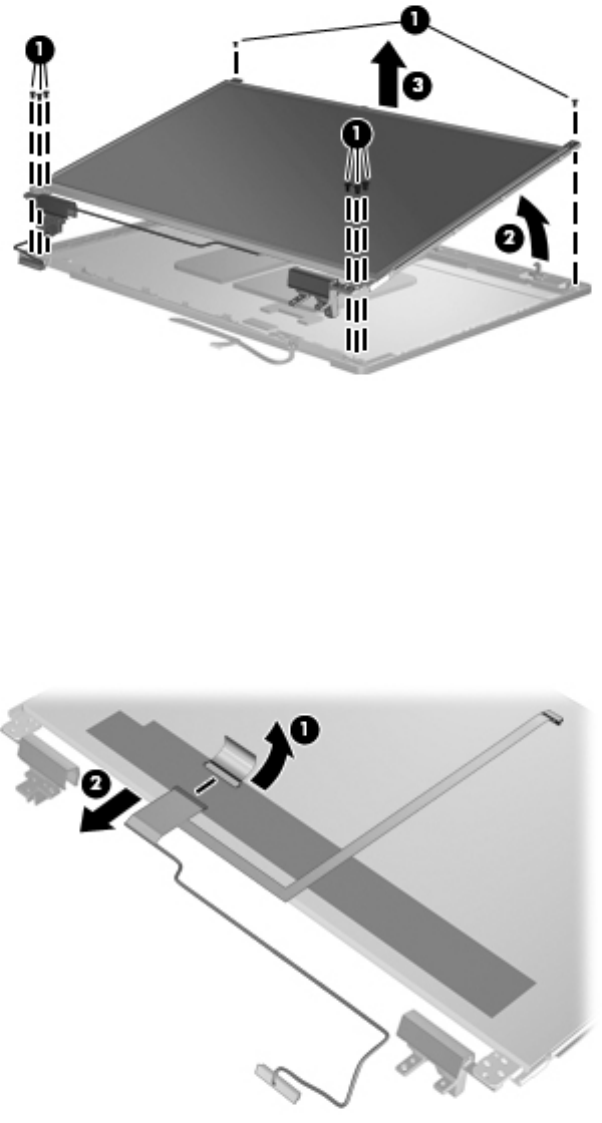
9. To remove the display panel, remove the eight Phillips PM2.5×4.0 screws (1) that secure the
display panel to the brackets.
10. Rotate the top of the panel upward (2).
11. Lift the display panel as far as the display panel cable allows (3).
12. Disconnect the display panel cable from the back of the display panel by lifting the tape over the
connector (1), and then disconnecting the cable from the panel (2).
The display cable is available using spare part numbers:
646969-001: HP ProBook 6560b HD models
646970-001: HP ProBook 6560b HD+ models
641194-001: HP ProBook 8560p HD models
641195-001: HP ProBook 8560p HD+ models
Component replacement procedures 115


















