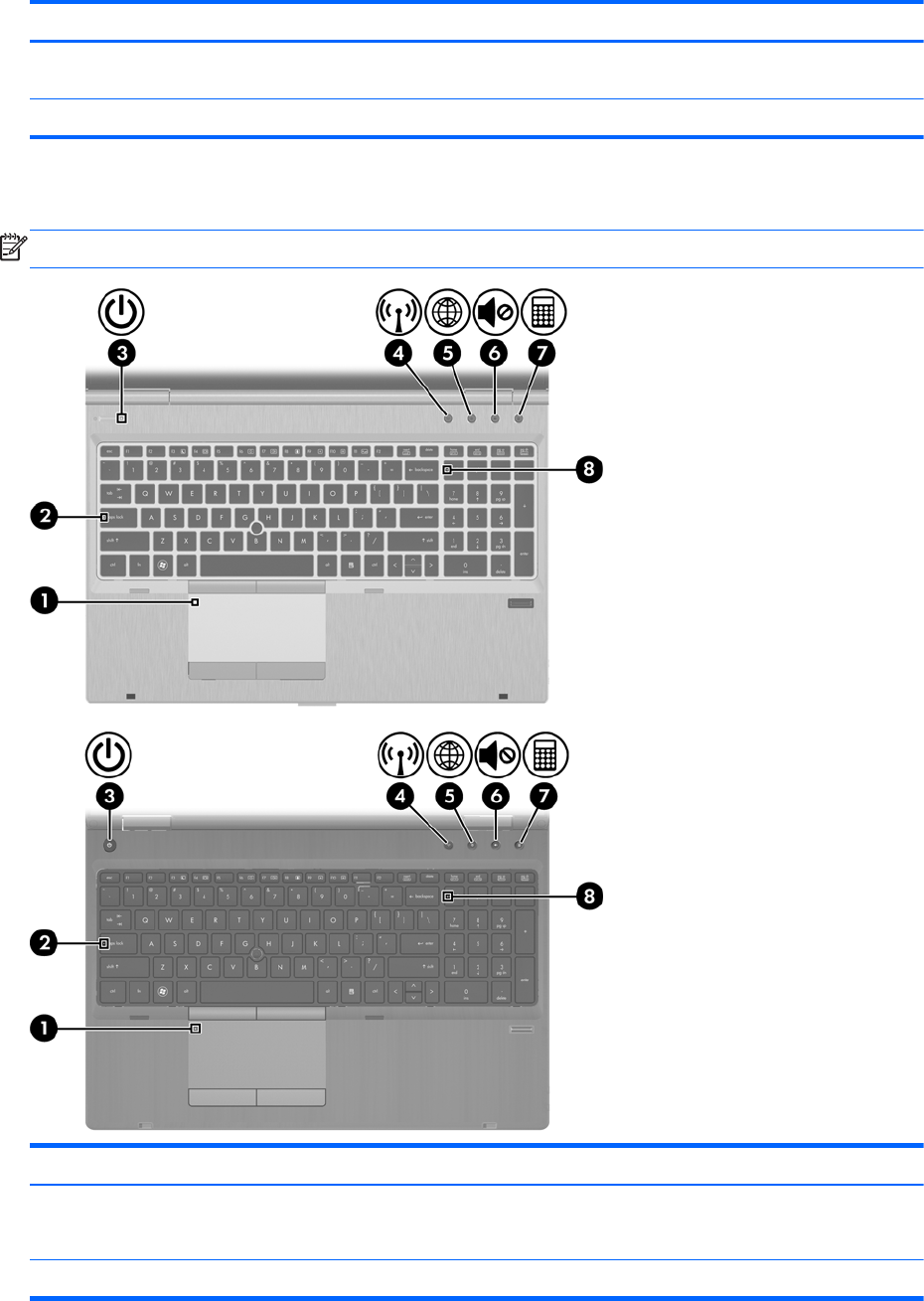
Component Description
(6) Right pointing stick button (select models
only)
Can be used with the pointing stick and functions like the
right button on an external mouse.
(7) Right TouchPad button Functions like the right button on an external mouse.
Lights
NOTE: Refer to the illustration that most closely matches your computer.
Component Description
(1) TouchPad on/off light ● Amber: The TouchPad is off.
●
Off: The TouchPad is on.
(2) Caps lock light On: Caps lock is on.
12 Chapter 2 External component identification


















