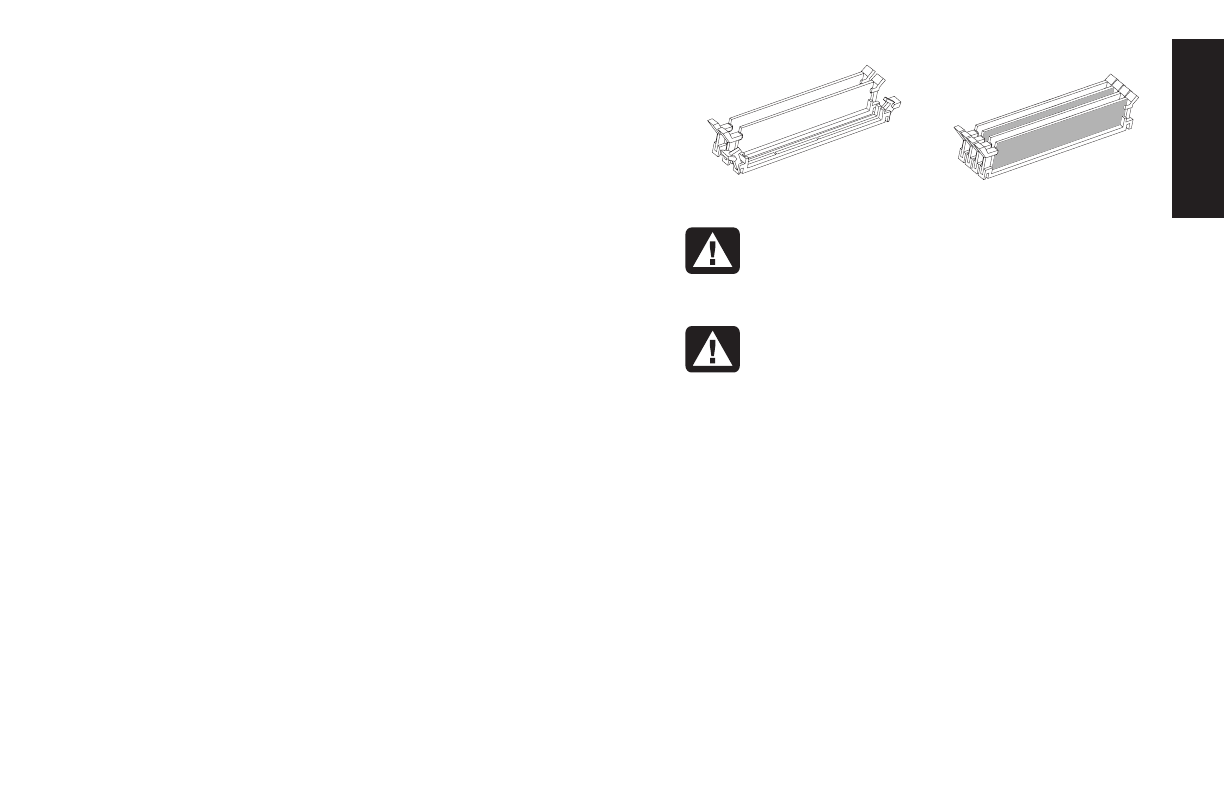
upgrading and servicing the pc
11
Filename: ma1rwtc.doc Title: HP-Print2k.dot
Template: HP-Print2K.dot Author: WASSER, Inc. Last Saved By: WASSER, Inc.
Revision #: 161 Page: 11 of 46 Printed: 04/26/01 09:20 AM
English
Removing a Memory Module
1
Turn off the computer and all peripherals.
2
Disconnect the modem/phone cable.
3
Disconnect the power cord and all other
attached cables (such as the keyboard, mouse,
and monitor).
4
Remove the side panel and the fan duct (see
“Removing the Side Panel” on page 4 and
“Removing the Fan Duct” on page 5).
5
Locate the memory sockets on the
motherboard.
6
Move any cabling out of the way, if necessary.
7
Push down the two retaining clips on the ends
of the socket until the memory module pops out
of the socket.
DIMM and
RIMM
DDR DIMM
Warning:
Do not pull the memory
module out of the socket. Use the
retaining clips to eject the module.
Avertissement :
Ne tirez pas
directement sur le module de mémoire.
Servez-vous des clips pour l’éjecter.
8
Holding the memory module by its edges only,
lift it away from the socket. Store it in its
antistatic packaging.
To install a new memory module in this socket,
see “Installing a Memory Module” on page 9.


















