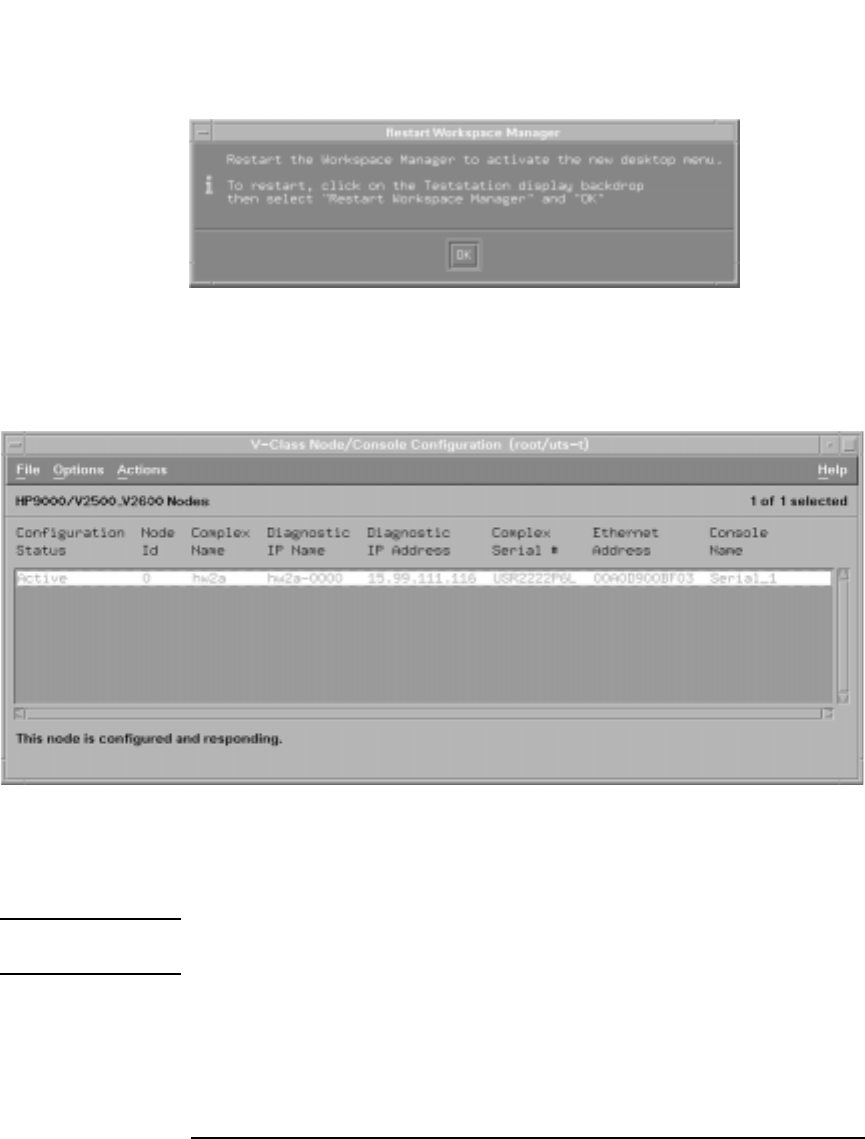
80 Chapter 5
Configuration utilities
ts_config
Figure 33 ts_config restart workspace manager panel.
Step 6. Read the panel and click “OK.” When the configuration process is
complete, the “Configuration Status” of the node changes to “Active,” as
shown in Figure 34.
Figure 34 ts_config indicating Node 0 is configured
Step 7. Restart the Workspace Manager: Click the right-mouse button on the
desktop background to activate the root menu. Select the “Restart” or
“Restart Workspace Manager” option, then “OK” to activate the new
desktop menu.
NOTE If adding multiple nodes to the SSP, wait until the final node is added
before restarting the Workspace Manager.


















