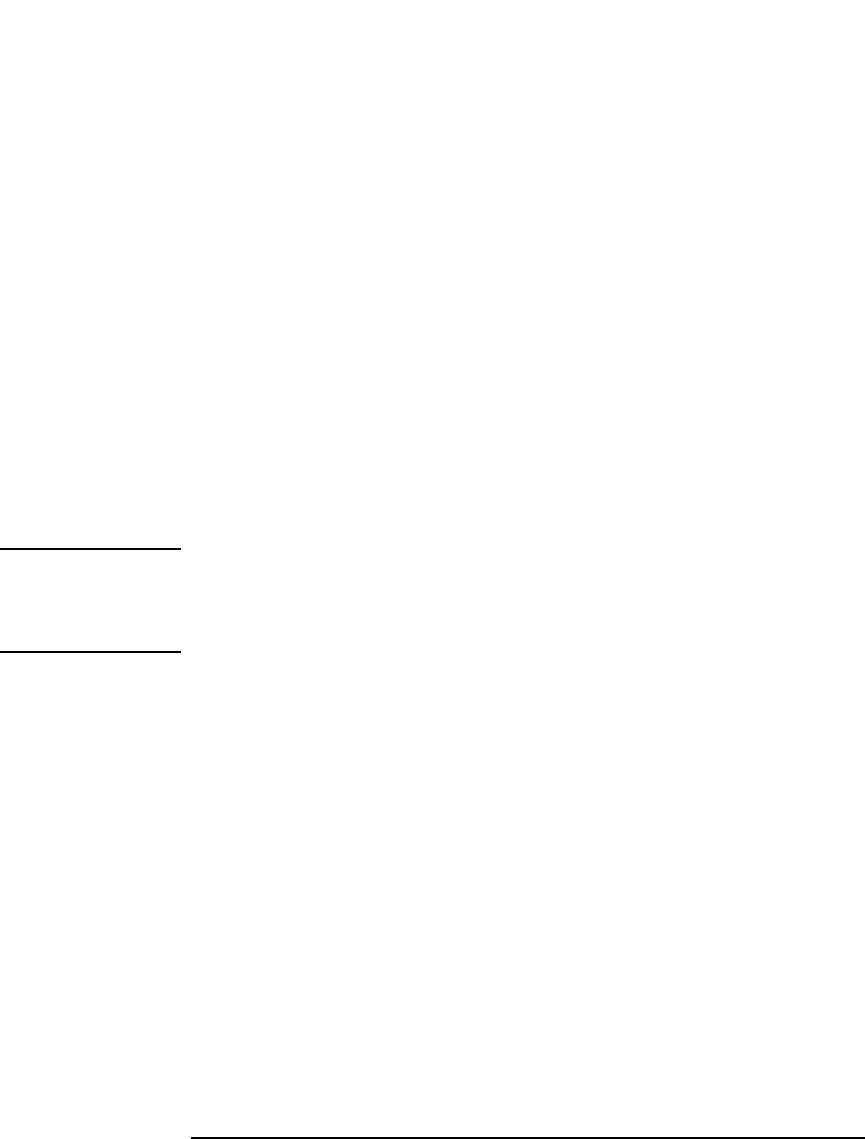
98 Chapter 5
Configuration utilities
SSP-to-system communications
LAN communications
There are two ethernet ports located on the SCUB as shown in the
diagram in the upper-left side of the node (dotted line) in Figure 56 on
page 97. These comprise the “private” or diagnostic LAN. The JTAG port
is used for scanning, and the NFS-FWCP port is used for downloading
system firmware via nfs using the fwcp utility, via tftp using the
pdcfl utility, downloading disk firmware using the dfdutil utility
(dfdutil uses tftp for reading peripheral firmware), and loading
Symbios FORTH code using the pciromldr utility. For more
information on dfdutil, tftp, and pciromldr, see the appropriate
man pages.
The configuration daemon, ccmd, which is located on the SSP obtains
system configuration information over the private LAN from the JTAG
port. It builds a configuration information database on the SSP. The
board names and revisions, the device names and revisions, and the
start-up information generated by POST are all read and stored in
memory for use by other diagnostic tools.
IMPORTANT Both the B180L and the 712 workstations must have two ethernet
connections: one for the private LAN and one for the global LAN. These
ports are different on each model of workstation. It is important that the
installer connect the LAN cables to the correct connector on the SSP.
The SSP can be placed on the customers Local Area Network using the
SSP’s global ethernet.
SSP host name and IP addresses
The SSP software installation process assigns the correct IP address to
the appropriate LAN device.
The SCUB IP address 15.99.111.116 is the first SCUB IP address
available on the SSP. If more nodes are added, they are assigned
15.99.111.117, 15.99.111.118, and so on. ts_config keeps track of
which addresses are assigned.
The SCUB IP host name is “complexname-000n,” where n is the node ID.
The SSP supports multiple complexes (that is, multiple node 0s).


















